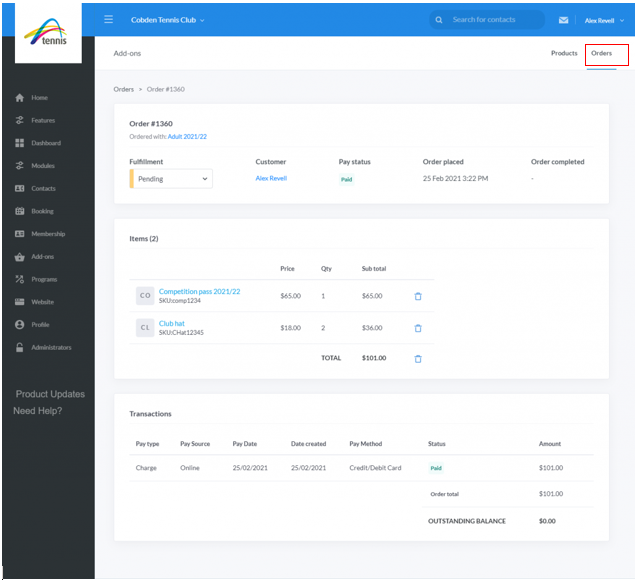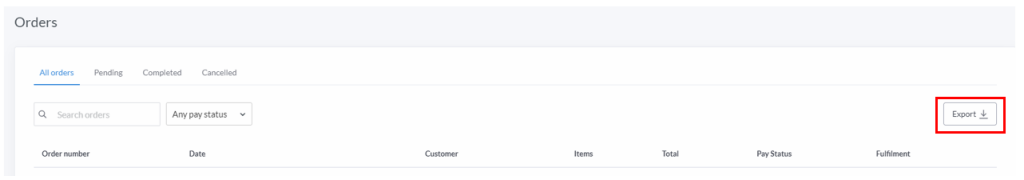| Platform/Product/Module: | ClubSpark – Add-Ons |
| Function: | View/update individual add-on product orders |
Clubs have the possibility to access an historical report on add-ons purchased.
1.
Head to the Add-ons module and click the Orders tab in the top right.
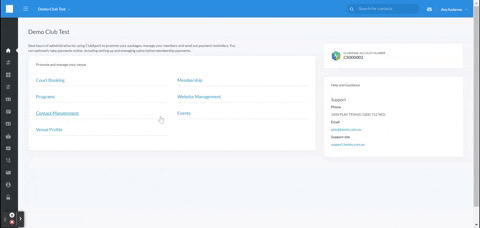
2.
You will find all the details of the order on this page.
From there, if you click on an order, you can update:
- the Fulfilment status,
- cancel & refund items and
- mark the order as paid (if it was paid for using an offline payment method).
Note:
You can also export an entire report for your club treasury by clicking the Export on the Orders main page
| Need more help? | Contact Customer Support on 1800 752 983 or email [email protected] |