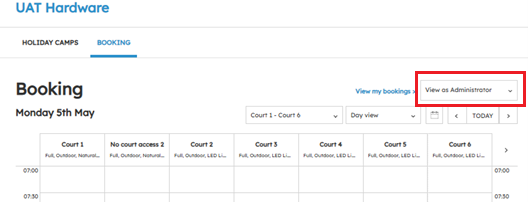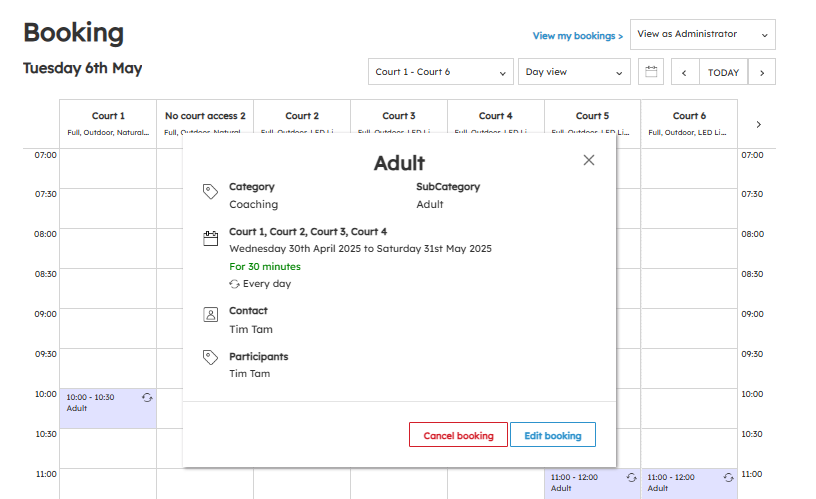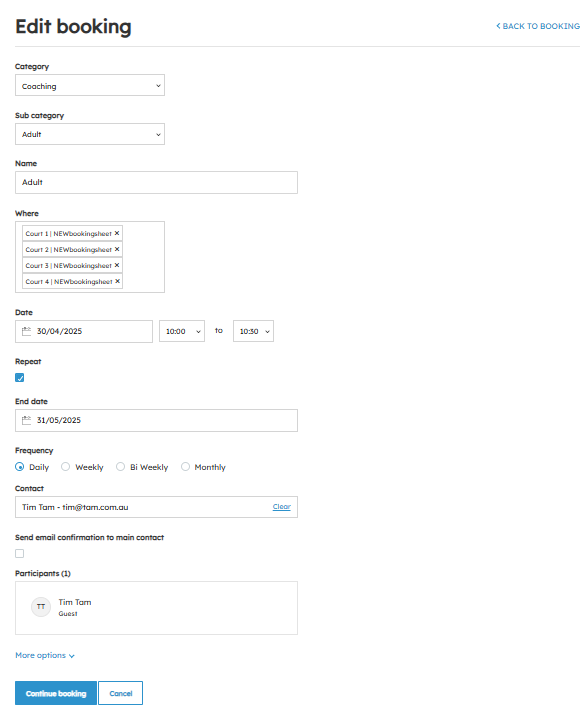| Platform/Product/Module: | Clubspark – Bookings |
| Function: | Make changes to existing bookings |
Club admins have the ability to edit bookings, even after the booking has been made.
1.
To edit an existing booking, head to the booking sheet and select the existing booking you want to edit – remember to ensure you’re ‘viewing as Administrator’
2.
Click on the booking you’re wanting to edit and click Edit booking.
⚠️ If you’re editing a recurring booking, please be aware that any edits will update the ENTIRE series of that recurring booking and not just the booking you’ve selected. You may be required to update the start date of the recurring booking to the current day, so that the system doesn’t search for clashes on dates in the past.
3.
Make the necessary adjustments to the booking.
Note: If you wish to send a confirmation email to the player with the updated details, tick the box ‘Send email notification’.
4.
Click Continue booking once all adjustments have been made.
The page will refresh to the confirmation page with the updated details.
| Need more help? | Contact Customer Support on 1800 752 983 or email [email protected] |