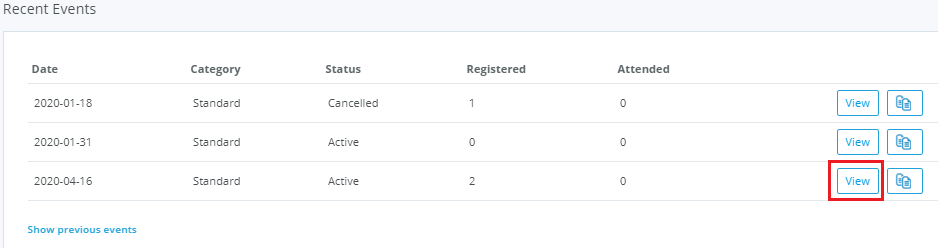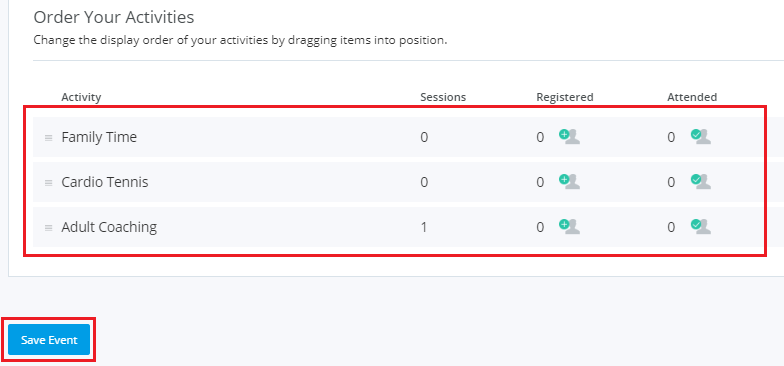| Platform/Product/Module: | ClubSpark – Events |
| Function: | Updating the order in which the event activities are displayed on the Event website page |
Clubs have the ability to change the order of the activities in the event displayed on the Event website page.
1.
From the Events module, select the relevant event and click View:
2.
In the Details tab, scroll to the bottom of the page to the Order Your Activities section.
3.
To change the order of activities displayed on the event page, simply click and drag the activities into the preferred position.
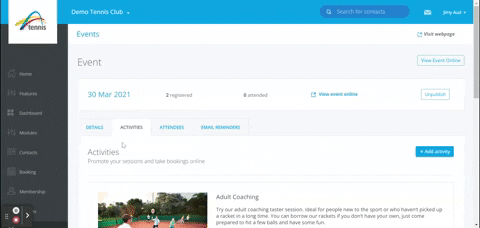
4.
Click Save Event once the activities are in the preferred order.
| Need more help? | Contact Customer Support on 1800 752 983 or email [email protected] |