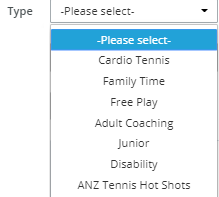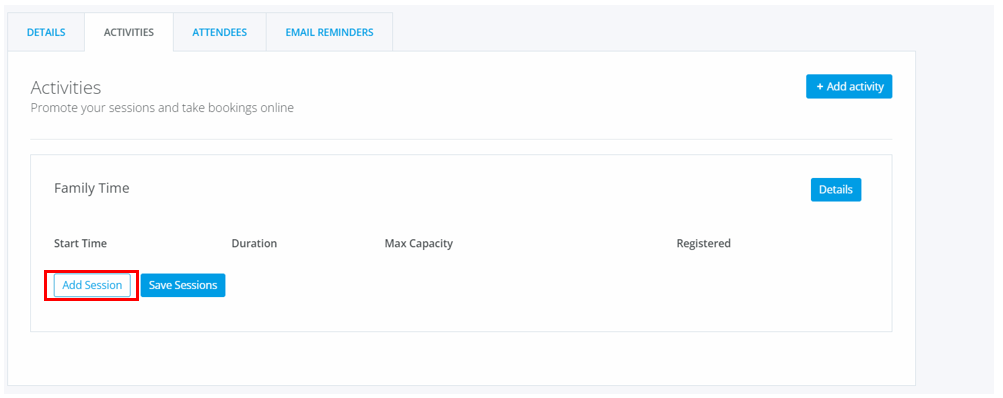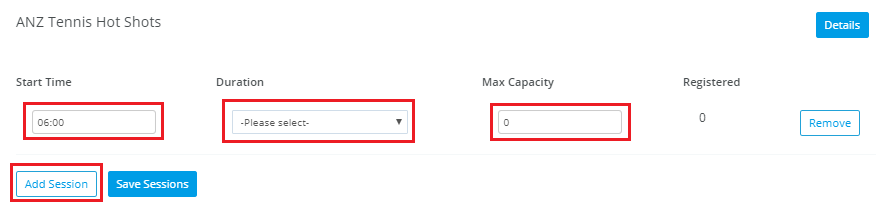| Platform/Product/Module: | ClubSpark – Events |
| Function: | Configuring the activities and bookable sessions that will take place during an Event |
Once an event has been created, Clubs can add little activities (e.g. Free play, Adult Coaching, etc.) if needed to the event. Clubs can add as many activities to the event as required – there is no system limit. Then, clubs will be able to add a or multiple session(s) to the activity to allow people to book the activity at a certain time.
1.
After the event has been created, click on the event and click on the Activities tab. Click +Add activity to begin adding activities to the event:
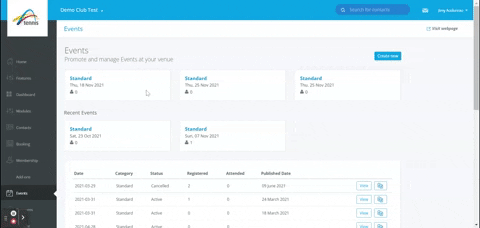
2.
Select the ‘Type’ of activity to add by using the drop down menu.
The ‘Description’ and ‘Activity photo’ defaults will automatically populate based on the activity type entered – update as required, and add/update the Entry fee Per Player for the activity.
3.
Once complete, click Save activity.
4.
Once the activity has been saved, individual sessions can be then be added by clicking Add Session.
5.
Enter the session start time, duration and a max capacity for the session.
6.
Remember to click Save Sessions once the session details have been entered.
Multiple sessions can be added per activity by simply clicking Add Session again
| Need more help? | Contact Customer Support on 1800 752 983 or email [email protected] |