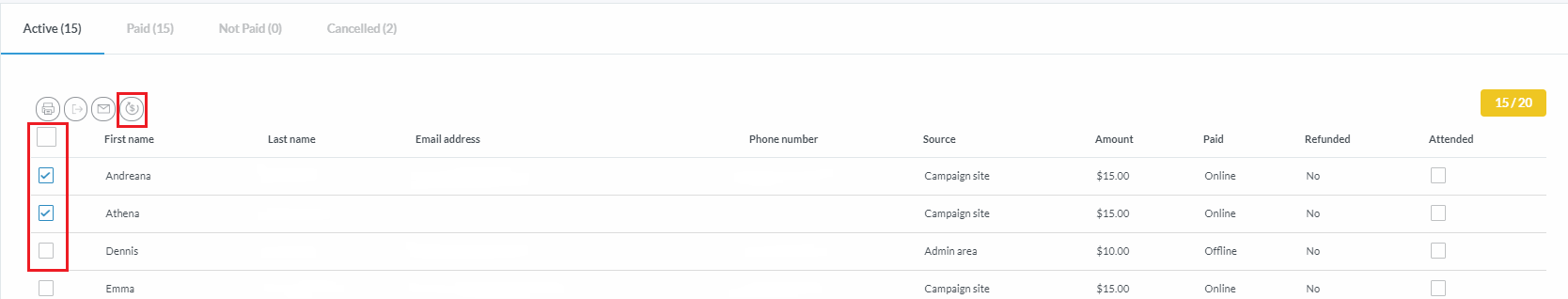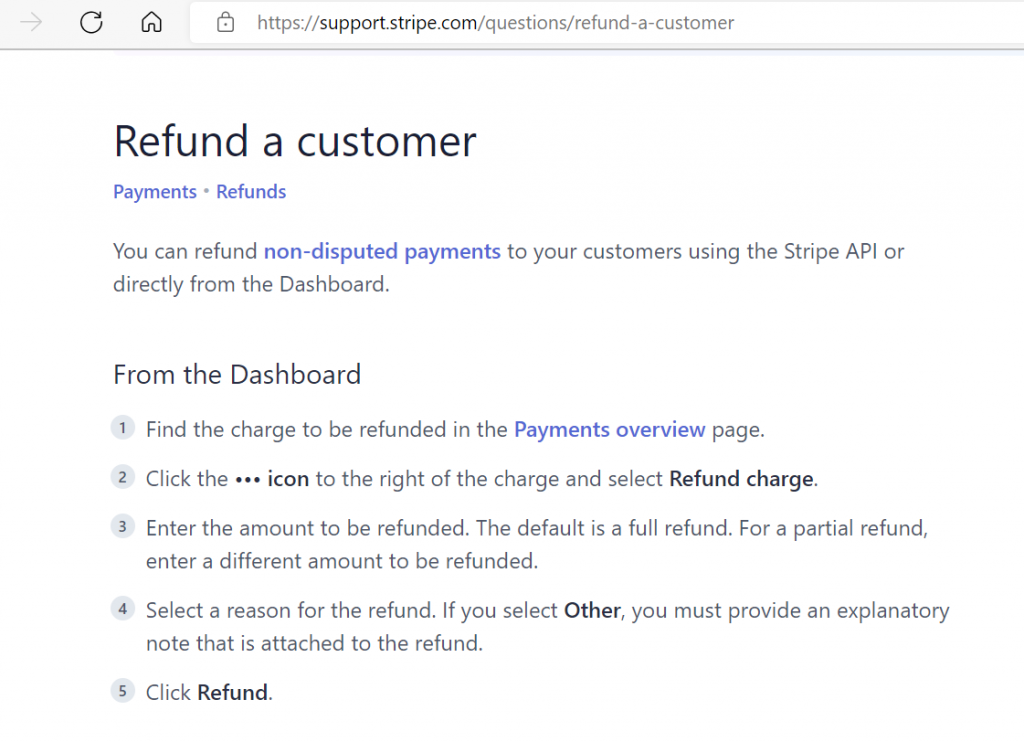| Platform/Product/Module: | ClubSpark – Programs |
| Function: | Refund 1 or many participants who paid online from a single session within a program – refund window: 59 days! |
The club might want to refund participants who paid online when the club has or they have cancelled their session.
Note:
- Participants will be able to withdraw from the session at any stage, however they will only receive an automatic refund if they cancel more than 48 hours in advance.
- ⚠️ You’ll have up to 59 days maximum to refund a participant from a program
Follow these steps to refund one or multiple participants who paid online from a session within a program:
1.
From the Programs module, select the program type, and click on the current program to open the Sessions page and click on the session for which participants require a refund to open it.
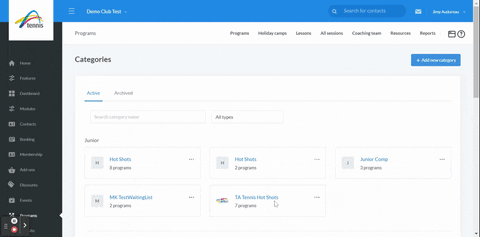
2.
In the Active tab, use the tick boxes to select the participant(s) to be refunded, then click the dollar sign ($) in the loop icon, as shown below:
3.
A pop up will appear asking the Club to confirm and proceed with the refund – click Submit to issue the refund.
Let your players know that the refund process can take up to 3-5 business days.
Note:
At the moment only full refunds are possible in CubSpark.
There is a way to complete partial refunds individually from the STRIPE dashboard (see screenshot below).
If you do this, you would need to update the ClubSpark admin.
There is no charge associated with a refund but the original transactions fees will not be refunded.
| Need more help? | Contact Customer Support on 1800 752 983 or email [email protected] |