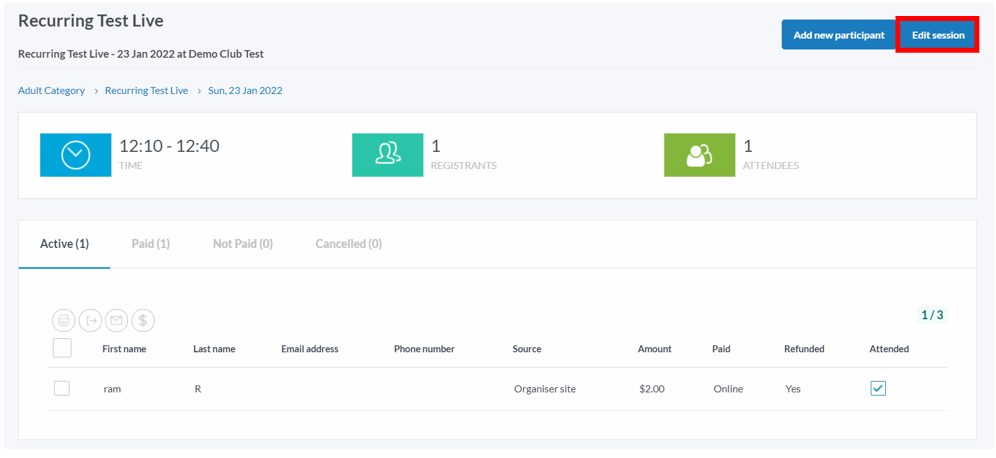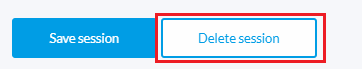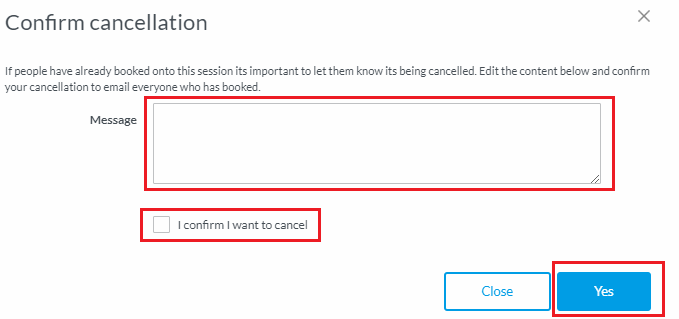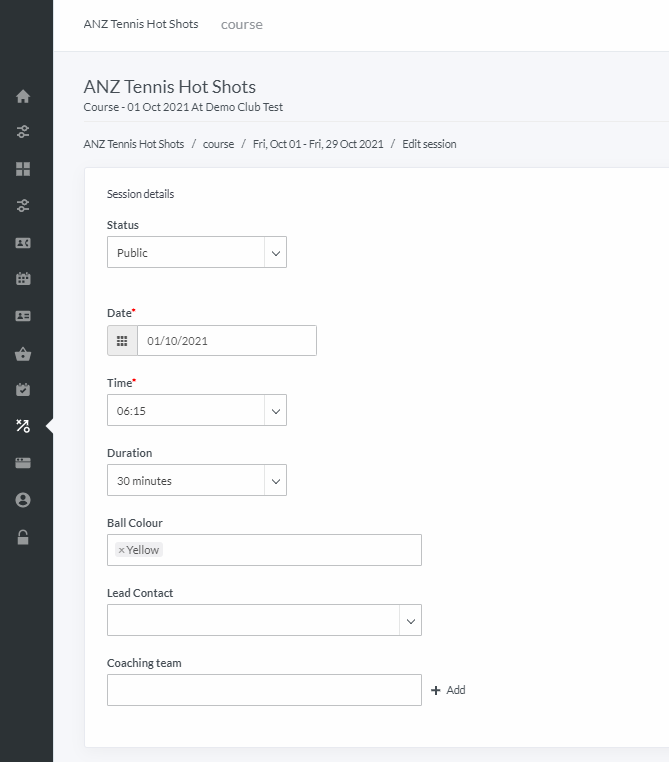| Platform/Product/Module: | ClubSpark – Programs |
| Function: | Update or delete a single session within a program – sends and email to booked participants |
Clubs have the option to edit/cancel a session even if that session has a default set up or has participants in it.
The way to edit a course is different from the one to edit a single/recurring session.
Edit/Cancel a Session (recurring or single)
1.
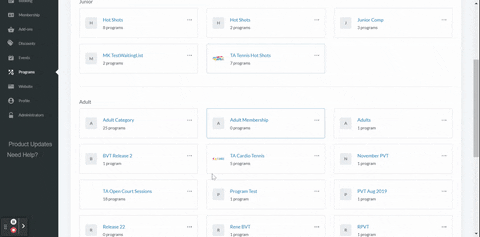
To edit a session, select the session you wish to edit in the selected program, then click Edit session.
2.
If you want to edit the session: Update the relevant Session details that need to be edited and click Save session at the bottom of the session details page.
Note:
The individual session screen contains the same information as the default session details screen.
3.
If you want to cancel the session: click Delete session at the bottom of the session details page.
Note:
If participants have already registered for the session, the option will have changed to Cancel session.
4.
The Club will be asked to enter a cancellation Message which will be sent to players via email and indicates why the session has been cancelled (e.g. “adverse weather conditions causes a session to be cancelled”).
Check the box to confirm the cancellation – click Yes.
Note:
The club should also think about refunding participants. To do this, please follow this article.
Edit/Cancel a Course
1.
To edit a Course, click View sessions in the course’s dropdown menu. Then click on the relevant session you wish to edit in the course.
2.
The following window should appear:
3.
If you want to edit the course: Update the relevant Session details that need to be edited and click Save session at the bottom of the session details page.
3′.
If you want to cancel the course: click Delete session at the bottom of the session details page.
Note:
If participants have already registered for the session, the option will have changed to Cancel session.
4.
In case of cancelling the course, the club should also think about refunding participants. To do this, please follow this article.
5.
Note – limitations around when changing a program or a session pricing.
| Need more help? | Contact Customer Support on 1800 752 983 or email [email protected] |