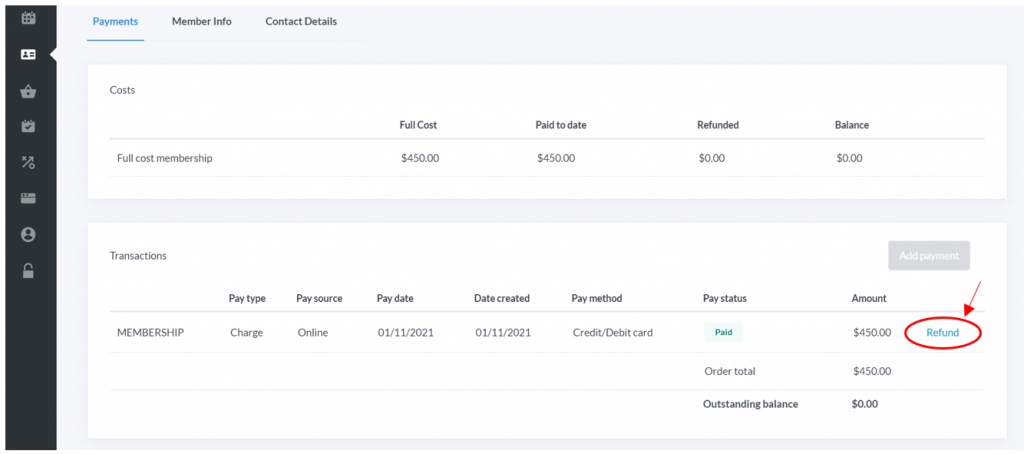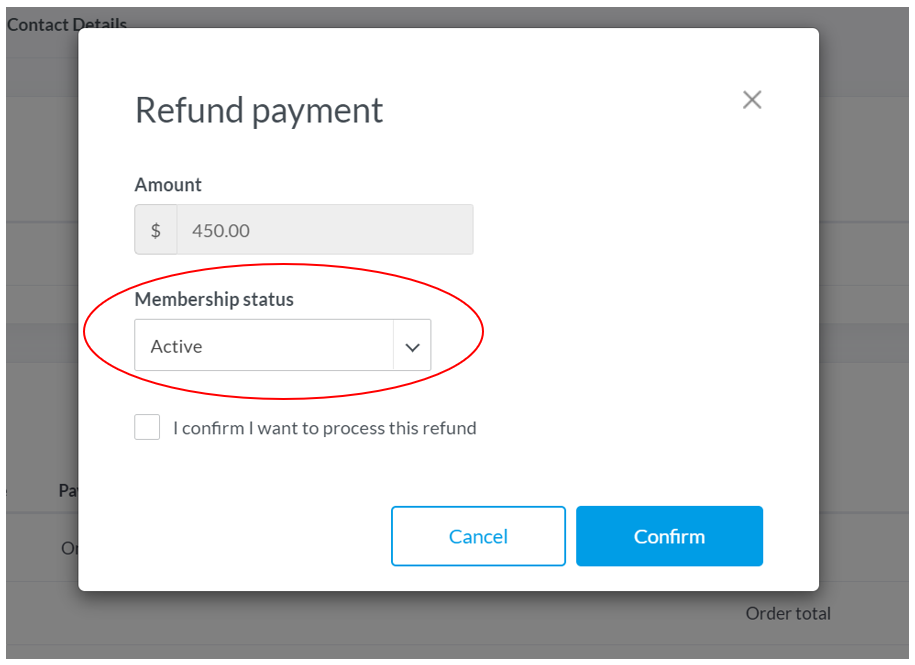| Platform/Product/Module: | ClubSpark – Memberships |
| Function: | Refunding membership payments taken online via credit card |
If a refund is required for a membership that has been purchased online via credit card, Club admins can now do it via the ClubSpark’s platform directly!
1.
To process a refund, head to Contact and find the member that needs to be refunded using the filter.
2.
Click on the member profile to access his/her memberships and select the one that needs to be refunded.
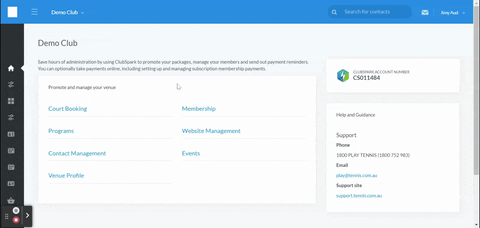
3.
Scroll down and click the Refund button next to the payment details.
4.
The following pop up window will appear:
Note:
You can not edit the exact amount you wish to refund. If you want to do a partial refund there are 2 options:
- You can refund in full and then send a payment request. – Recommended option
- You can do a partial refund using Stripe (follow this support article) (but you won’t be able to update the membership status after that)
5.
Don’t forget to update the member status using the drop down menu to Cancelled. This will ensure that membership rules and pricing is no longer applied for this contact.
6.
Tick the box to confirm that you want to process this refund and click Confirm.
The refund will automatically be processed and it will appear in your membership’s reporting.
Note:
This operation can take up to 1min as the platform is trying to sync with Stripe gate payment system.
| Need more help? | Contact Customer Support on 1800 752 983 or email [email protected] |