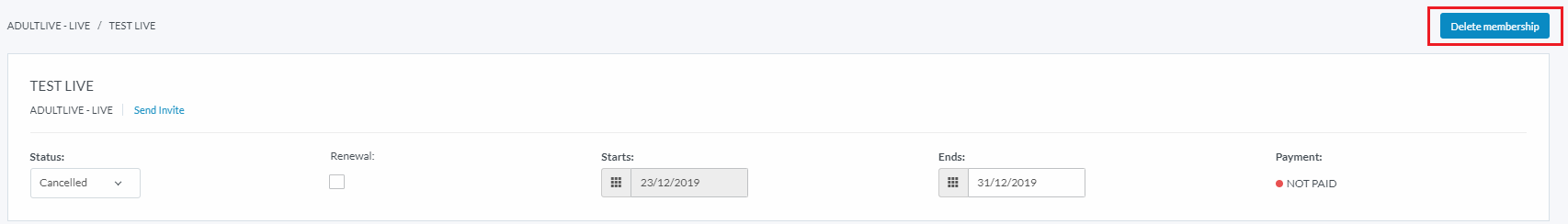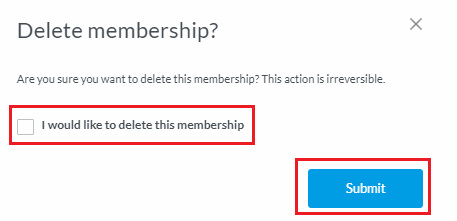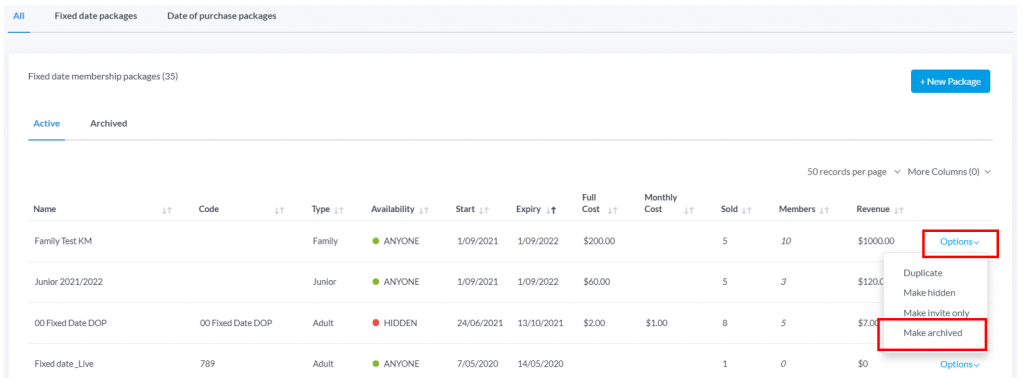| Platform/Product/Module: | ClubSpark – Membership |
| Function: | How to delete a membership package and what are the conditions |
Note:
It is currently not possible to delete a membership in ClubSpark once it had payment associated with it. This currently includes were a customer has signed up online but has not paid. Make these customers cancelled instead – unfortunately they will not be able to be deleted.
This is by design from a reporting perspective but also to prevent payment disputes, should they arise.
Therefore, the best way to make a membership with payments already associated to it inactive is to update the Membership Status to Cancel (this means that if the club made a mistake, it can still re-active the membership in the future).
1.
From the Membership module, click on any individual member within a membership package.
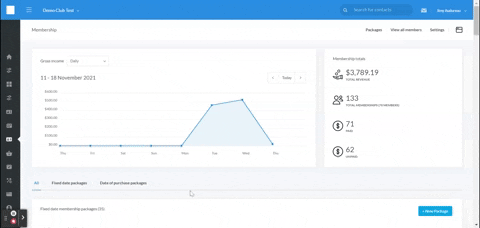
2.
In order to delete a membership from an individual, the specific membership Status must be ‘Cancelled’, and not having any pending payments/transactions against it! Otherwise, there are no other ways to delete it…
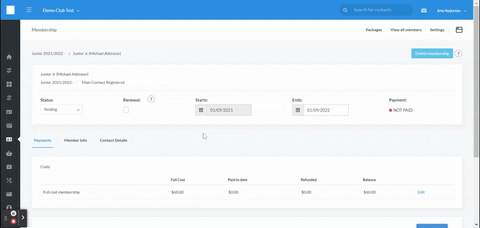
3.
Once this has been done, the Delete membership button in the top right of the page becomes available:
4.
Check the confirmation box, then click Submit.
⚠️ Such an action will delete the membership from your club’s record, without any possibility to undo the action later!
Note:
There’s currently no way to delete easily the entire membership package at once in ClubSpark – apart from deleting memberships one by one. If you’ve made a mistake with the creation, duplication or import of a package.
You can however archive the package, which will make the package hidden to the public and will take the package out of the the active tab in the membership module – but won’t delete it.
To do that, make sure there are no active members left in the package and then, archive it by clicking the Options dropdown menu in the package’s row and select Make archived.
| Need more help? | Contact Customer Support on 1800 752 983 or email [email protected] |