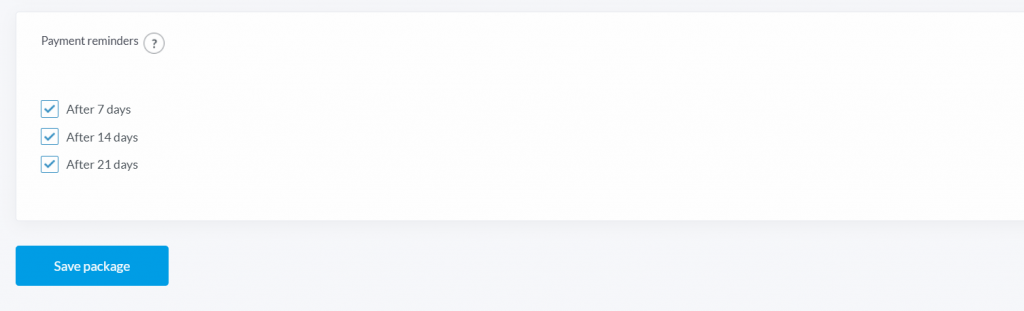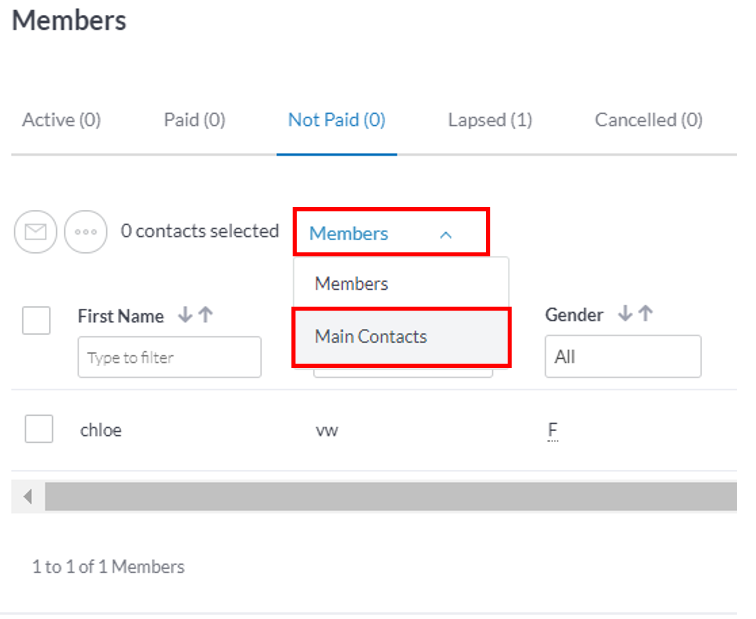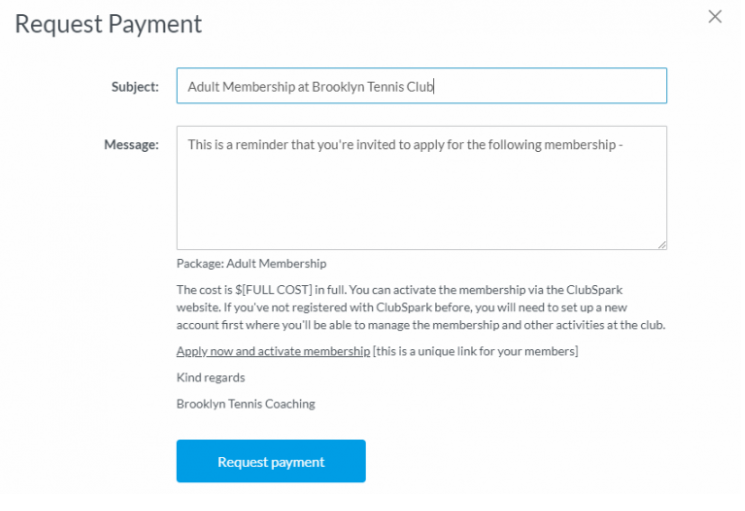| Platform/Product/Module: | ClubSpark – Memberships |
| Function: | Generate membership payment renewal reminders – all members, or individuals when payment is due/overdue |
Clubs can send payment requests for due / overdue payments on any membership package at any time.
Note:
- You’ll first have to send payment requests for the payment reminders to work
- ⚠️ For Junior and Group packages, all renewal and payment requests must be sent to the main contact (purchaser of the membership). To view all the main contacts in a package, select Main Contacts from the drop down menu as shown below.
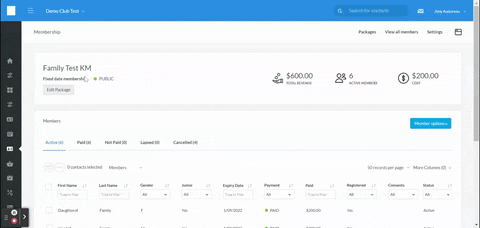
Click on the Members drop down menu:
1.
From the Membership module, click on the relevant membership package.
Select all members or select members individually, as required. then select Payment to send the payment request email:
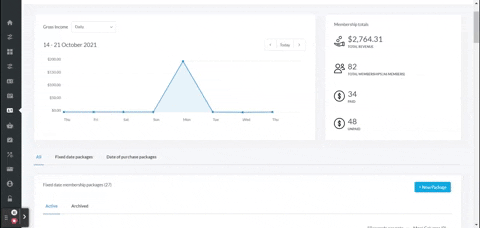
2.
The following Request Payment template is displayed.
Please fill in:
- The subject
- The Message – Clubs can personalise the information to introduce the new membership package to their members if required.
Note:
The email will include the Club logo.
For any bracketed text (e.g. [FIRST NAME]), the system will automatically insert the personalized information for each member.
3.
Click Request payment to send the emails to all selected members.
4.
Member acceptance and payment:
When a member joins and pay for a new membership, the Club Administrator receives an email notification advising payment has been made. The payment history is updated (to reflect amount paid and payment method).
If payment for the membership package was taken online, the status is automatically updated to ‘Active’. If any other offline payment method is chosen (cash, cheque or other), the Club is required to manually update the member’s details and status within the membership package (depending on your membership settings).
| Need more help? | Contact Customer Support on 1800 752 983 or email [email protected] |