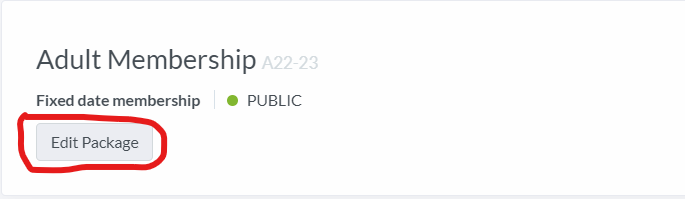| Platform/Product/Module: | ClubSpark – Memberships |
| Function: | Updating the configuration behind a membership package type |
⚠️ To ensure accurate historical reporting, it is recommended that the Club sets up new fixed date annual membership packages every year, rather than changing the dates/price each time .
1.
To edit a membership package, click on the package to open it and click Edit Package (underneath the name of the package).
2.
All details of the membership package can be edited. If there are already members that have been assigned to this package, the type and category won’t be editable.
Note:
Except for the grace period, if you change the Dates and Costs, it will only be applicable for new members joining the package, not the ones already in the package
| Need more help? | Contact Customer Support on 1800 752 983 or email [email protected] |