| Platform/Product/Module: | ClubSpark – Venue Automation System Site PINs |
| Function: | Setting up and using 24/7 access site PINs |
Venue admins have access to “site PINs” that provide 24-hour access to the courts, without having to make a booking online. It is important that this PIN is not generously shared.
There are 2 types of Site PINs:
- Public Site PIN: We recommend this public site PIN be used in situations where cleaners, maintenance contractors or council staff require access to the courts to perform their duties. It can also be useful for temporary access, should players booking pins not work.
- Private Site PIN: The private site PIN is recommended to only be used by the venue committee or owners of the venue.
Note:
Venue admins have the ability to manage site PINs through ClubSpark software and can update PINs as often as necessary, with the only requirement the PIN remains six digits and you have a different pin for both public and private site pins.
Once the change has been made and the settings has been saved, please allow up to 10 minutes for the new site PIN to work.
IMPORTANT: We highly recommend you refrain from using the following common combinations: 123456, 654321, 123123, 111111, 000000, 987654.
1.
To access the site PINs click on the Bookings module in the admin area, then click ‘Settings’ and then click ‘Manage basics settings’ under the ‘Basic settings’ header.
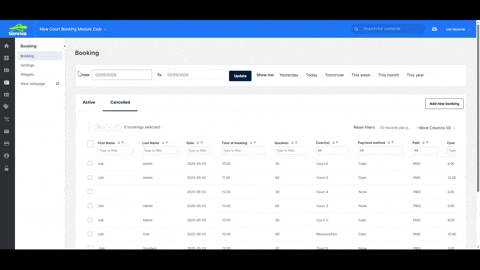
2.
Scroll down to ‘Gated access and lighting provider’ and you can see your venue’s public and private site PIN.
3.
To change a PIN, simply click in the box, backspace the current PIN and type in your new PIN. Then scroll down and click ‘Save settings’.

