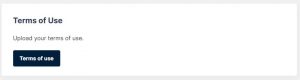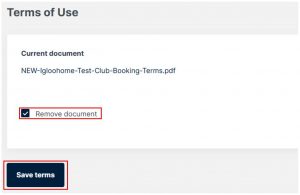| Platform/Product/Module: | ClubSpark – Bookings (VAS) |
| Function: | Example of T&Cs for clubs using the VAS hardware supplied by Complete Security Solutions |
Please see below a sample document of a venue terms of use that can be utilised by club administrators.
Standard Ts&Cs of Tennis Court Usage (for Venues)
When members or non-members book a court online for their first time, they will need to agree to the venues terms & conditions.
To manage the venues terms and conditions click on Booking in the admin area, click ‘Settings’ and then click ‘Terms of Use’.
Note:
To update/upload your own venues bookings terms of use, you will need to remove the current document, by checking the ‘Remove’ box , then click ‘Save terms’.
You will then have the ability to Browse your computer to upload your updated terms and conditions document.
Once you’re done, click Save terms.
| Need more help? | Contact Customer Support on 1800 752 983 or email [email protected] |