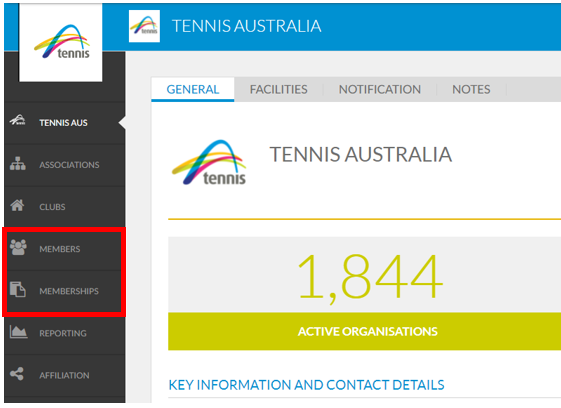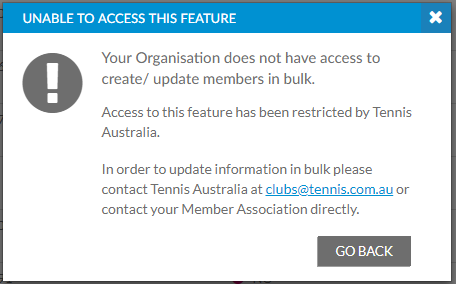⚠️ IMPORTANT – the consumer-facing club memberships function of MyTennis 2’s is being decommissioned on 30 June 2022:
What will change?
We won’t be decommissioning the affiliation function, only the membership side of My Tennis2 will be impacted (see screenshot below)
- All club members statuses and membership packages will become expired in My Tennis 2.
- Club admins with access to My Tennis 2 won’t be able to create new packages or members (they will still be able to view and download historic membership packages and members information)
- Clubs will no longer be able to use the Communication Tool within My Tennis 2.
What about MyTennis features?
We will MAINTAIN:
- Reporting data will remain accessible in MT2.
We will be REMOVING:
- Remove the ability to add new memberships

- Remove buttons for Copy, Deactivate and Edit Memberships.
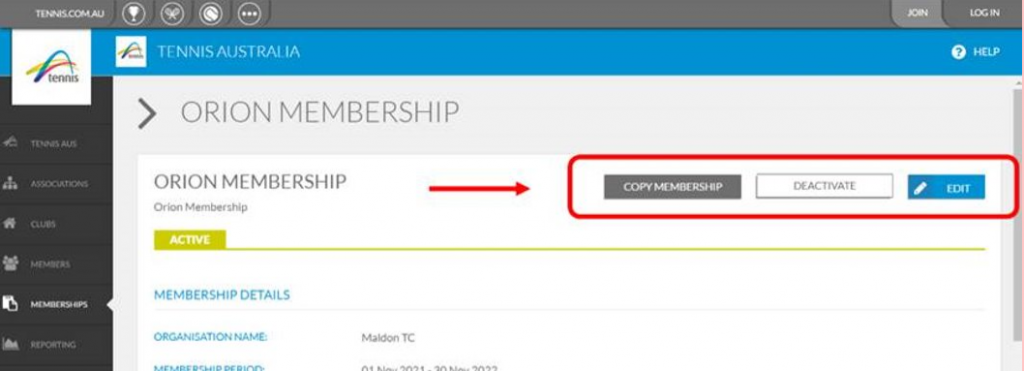
- Remove the option to purchase the Memberships
- Removing the MT2 communication tool
Who this will impact?
Clubs using MyTennis2 to manage people’s memberships to clubs. Clubs using the “Communication Tool” to contact people from the club.
If you already use ClubSpark to fully manage your memberships and communications – this will not impact you.
What to do as an alternative?
Talk to your club representative about moving across to ClubSpark. It is easier to use for you, and your members.
For the best onboarding on ClubSpark:
- Where to start with ClubSpark : https://support.tennis.com.au/articles/where-to-start-with-clubspark/
_____________________________________________________________________________________________________
At TA, we want to help clubs provide the best experience, increase their membership revenue, and make sure current & future players in Australia can easily find Tennis online.
For this reason, TA will be decommissioning the use of My Tennis 2 for consumer-facing clubs membership. From June 30, 2022, clubs will no longer be able to offer memberships through My Tennis 2 and should have migrated their club’s membership service to ClubSpark or another membership solution of their choice.
By decommissioning My Tennis 2 for consumer-facing clubs memberships, we have more resources to invest in improving and supporting systems that clubs are using. Additionally, through centralising player information into less systems we can give clubs/MA’s/TA a better understanding of the health of participation across the country.
If you’re not too sure yet, ClubSpark is a venue management system that a number of club administrators are using to create and manage membership packages, as well as bookings, schedules, club events, website content and programs such as ANZ Tennis Hot Shots, Open Court Sessions, Cardio Tennis or your own custom programs.
We will support clubs to adapt and transfer their members from My Tennis 2 to ClubSpark - follow this article to learn how to transfer all your club’s existing memberships to the ClubSpark platform.
We are committing to leave you enough time to change the way you process memberships and we understand that clubs might have some difficulties adapt to the new platform. Therefore a second comms will be send out soon with a how-to-guide to show you clearly the small steps you have to go through and support you in the change.
Meanwhile, if you have any questions or need more information please get in touch with your local tennis representative.
Note:
- We will no longer be facilitating bulk uploads into MT2
If you are still unsure, please contact your local State representative or Customer Support on 1800 752 983 / email: [email protected]