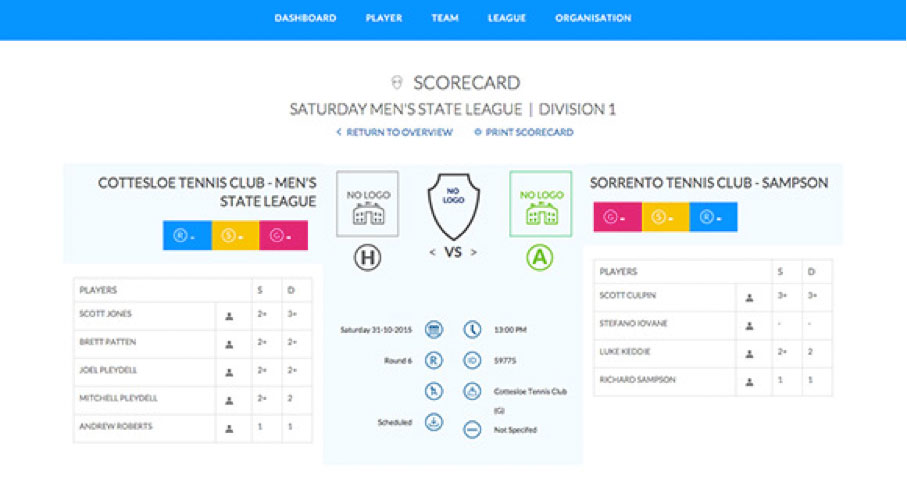League Manager update 9 December 2015
We’re happy to report that Match Centre has received a refreshed look.
Here’s a quick summary of the latest changes
- Personalised player statistics are now displayed on a player’s dashboard, as well as an overall list for each division
- You now have the ability to view ladders by points by round, in addition to the traditional view that is currently displaying
- You have the ability to set favourite Players, Teams, Leagues and Organisations. Selected favourites will be displayed on your dashboard for navigation simplicity. Setting a favourite is really simple, simply click on the star next to the player, team, league or organisation name once searched.
If you require more information or assistance at any time please call 1800 PLAY TENNIS, email [email protected] or get in touch via the Live Chat function available in League Manager.