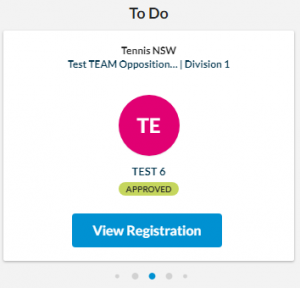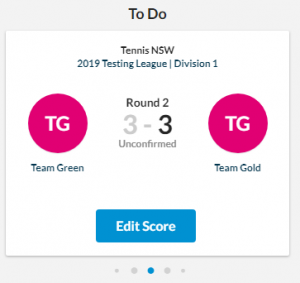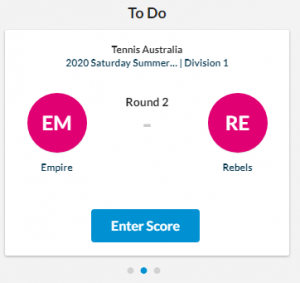To Do cards will only appear on your dashboard when information is required for a competition or match related to you.
This includes, but is not limited to actions such as; Entering a Score, Reviewing a Score, Challenge Match Invitation or Manage/View Registration to a competition.
The blue dot below the card indicates the viewable card and the grey dots indicate further viewable cards. A maximum of five dots will be visible. If you have more than 5 cards, a smaller dot will be displayed on the far left or right to indicate you can continue to swipe to view more cards.