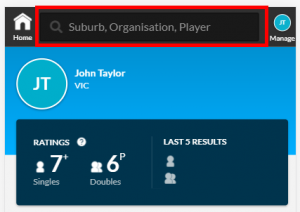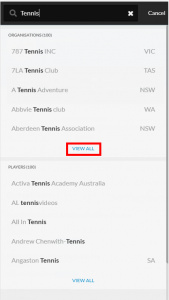To search, enter the suburb, organisation or player in the search bar on top of the screen
You will be required to enter a suburb, organisation or player name and you will be presented with recommended results grouped into following categories:
- Clubs or Associations matched on the suburb or postcode entered
- Matched Clubs or Associations based on the search term
- Player profiles based on the search term
You can either select a result directly to open it, or choose the VIEW ALL option to view all returned search results.
You will then be presented with returned search results that can be selected to view. If required, you can also click the VIEW ALL text to view all returned search hits.
To clear any entered search keyword, click the X in the search bar.
When searching a postcode/suburb, select the relevant suburb and you will be presented with a list of organisations linked to that suburb/postcode, as well as confirmation if that organisation is taking registrations for competitions they organise.
If you ever need to return to your dashboard, click the Home icon on the top left to be taken back to your profile.