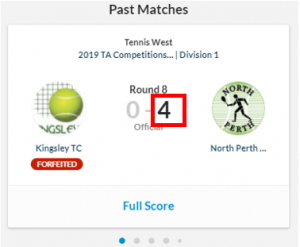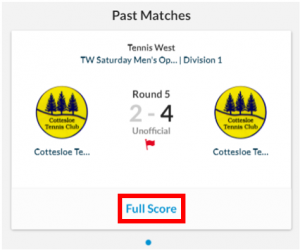Competitions that you are actively participating and have completed the match will display in your Past Matches cards. Your most recent completed match will display first.
The result status of the match is shown below the score, Unconfirmed (requires confirmation), Official (confirmed).
Match winner’s scores are indicated by the bold and black score. The score displayed for Team matches is based on the settings of the league for determining a match winner and may vary from rubbers won. In some instances, the rubber score may be same (i.e. 2-2), but a winner in bold due to sets won.
If any matches are disputed, forfeited or not played for any reason, status pills (like the red ‘Forfeited’ icon shown above) will be displayed. In the event a ladder adjustment has been applied to a match a flag icon will appear that can be clicked to show the changes applied to result.
Detailed match and rubber information for team matches can be viewed by clicking Full Score, which will open the scorecard for the match.
Please note that Singles only and Doubles only matches will relay all information in the past matches card and there is no scorecard overview available for Singles and Doubles matches.
If you do not have rights to Enter Scores, matches awaiting scores will appear in your Past Matches section.