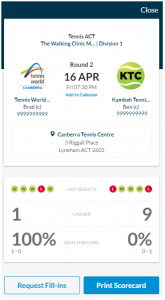In order to print a scorecard:
- Go to your dashboard.
- Click Match Details for the respective match in your Upcoming Matches section.
- Click the blue Print Scorecard button located on the bottom right of the match information screen to prompt a download of the scorecard to be printed.
NOTE: The Print Scorecard option is available up to 10 minutes prior to the match, when the Enter Score button is visible the print option is not available.
Mobile view
You can also print a scorecard for a past match. When viewing the scorecard the Print Scorecard button will be available at the bottom of the page view.