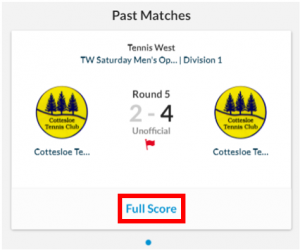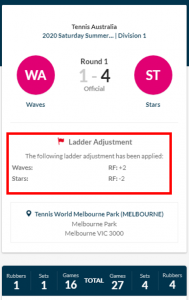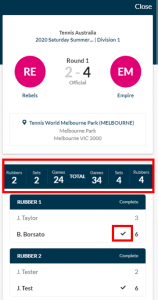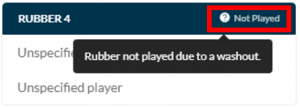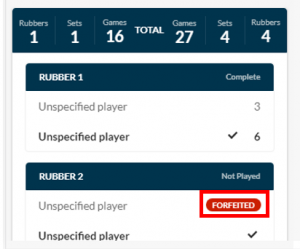To view a completed scorecard for a match, on your dashboard go the Past Matches section and click FULL SCORE on the relevant match you wish to view scorecard for.
The overall match winner will be indicated by the black and bolded score. Please familiarise yourself with your competitions Rules and Regulations in regards to determining a match winner.
If a Ladder Adjustment/Penalty has been applied to the match, a red flag icon will be present with the text ‘Ladder Adjustment’ and a summary of the ladder changes applied for the relevant team(s) will show. For example: RF +2 (i.e. Rubbers for +2) as shown below:
The TOTAL bar displays the Rubbers/Sets/Games totals for each team as shown below:
Rubber winners are bolded and indicated by a ‘tick’ as highlighted in screenshot above. You can click the player name to be taken to their player profile, and when viewing the player profile click back on your browser to be taken back to the scorecard. If an Order of Merit is applied to the competition settings, a number will display prior to the player name. For example, 1. J. Taylor.
The Rubber status is indicated in the header bar of the Rubber E.g. Complete/Incomplete/Not Played. If a question mark tool tip (?) is present you can view more information by clicking the (?).
To close the tool tip after opening it, click the (?) again. Forfeits and Retirements will display against the relevant player that forfeited/retired.