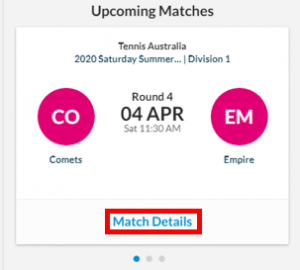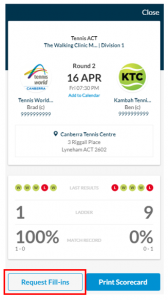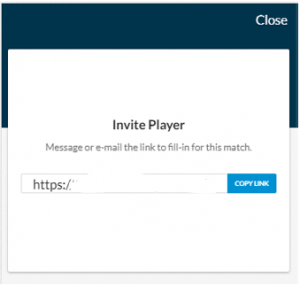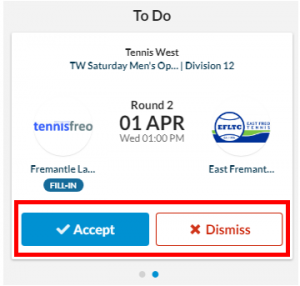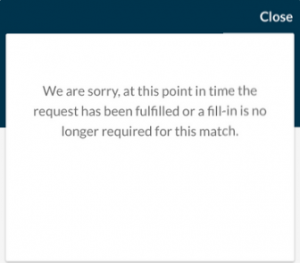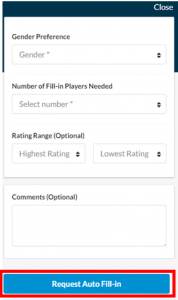Fill-in players should only be requested/used when none of the Base or Reserve players of the squad are available to play the match. Please ensure you adhere to your competition rules when utilising a Fill-in player. Only Team Captains and or Team Managers can place a Fill-in Request via Match Centre.
To place a Fill-in request, go to the Upcoming Matches section and click MATCH DETAILS for the match you require a Fill-in player as shown in screenshot below:
When viewing the detailed upcoming match information click the REQUEST FILL-INS button. Please note that the Request Fill-ins button is only available up to midnight the day prior to the scheduled match date.
You will be presented with two options for requesting Fill-in players, Invite Player and Auto Fill-in as below:
Invite Player:
Invite Player allows you to send a direct link via text message or email to a person to open and view via Match Centre.
If the person is a new to Match Centre, they will be required to create an account to view the invite. Once the requested fill-in player accepts/rejects the invite you will receive notification via email. If the player accepts the invitation they will be available for selection in the scorecard for the respective match.
NOTE: If the request is sent to multiple people and a person accepts the invitation, any subsequent person that attempts to accept the request will receive a notification that the fill-in request has been fulfilled.
Auto Fill-in:
Using the Auto Fill-in feature, you can place a generic request to members of the organisation (club) that you are playing for. Fill out the required details (Gender, Number of required fill-in players etc.) and you may also add a comment to the request. Once you have filled the relevant information click the blue REQUEST AUTO FILL-IN button to send the invite as shown on screenshot below:
The system will send several invites to players that meet the criteria via email and Match Centre notifications. Once a fill-in player accepts/rejects the invite you will receive notification via email. Any confirmed fill-in player will be available for selection in the scorecard for the respective match.
NOTE: If a fill-in player accepts the invitation and the required number of fill-in is reach, any subsequent person that attempts to accept the request will receive a notification that the fill-in request has been fulfilled.