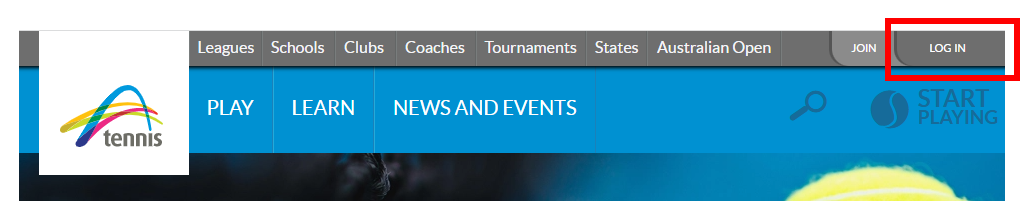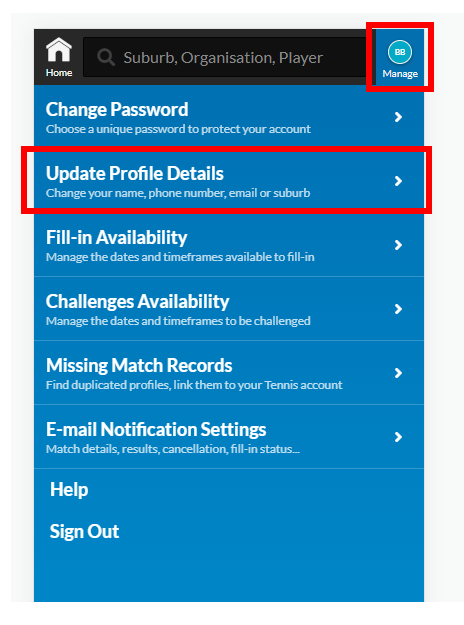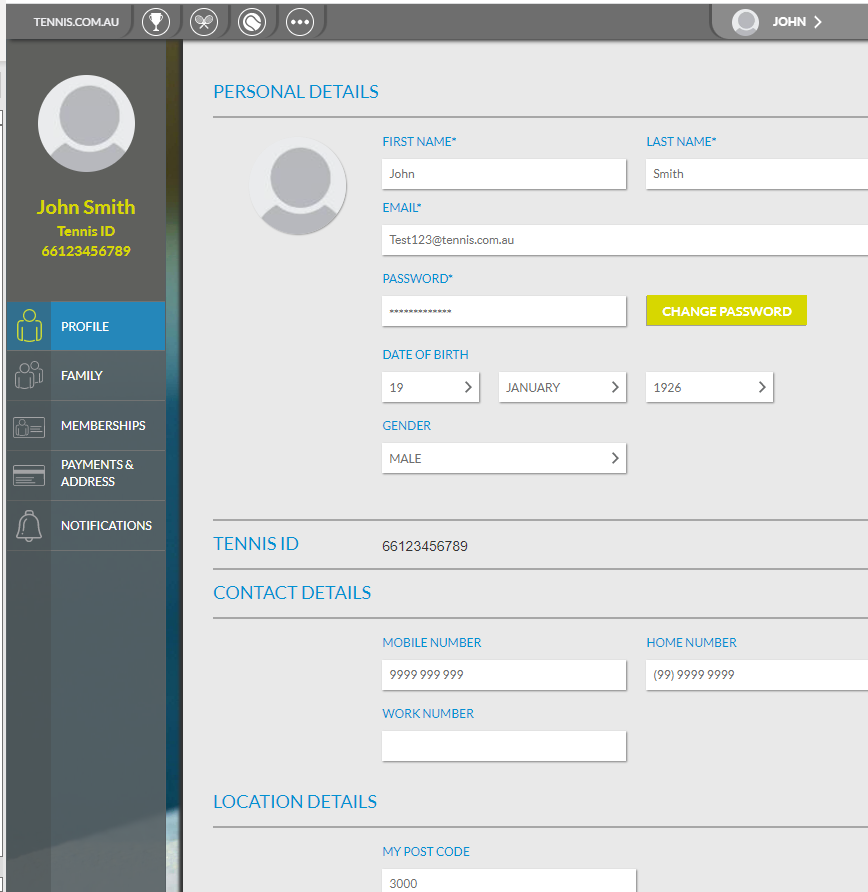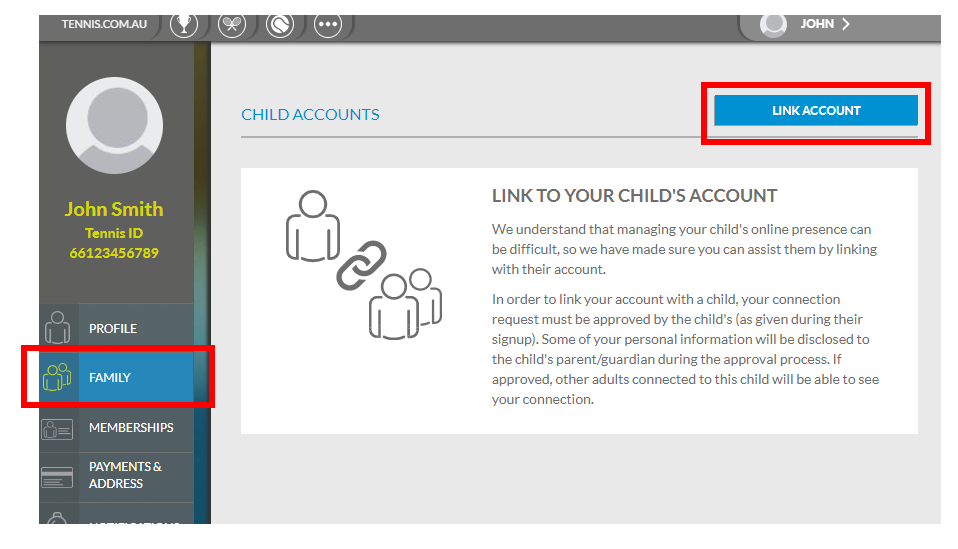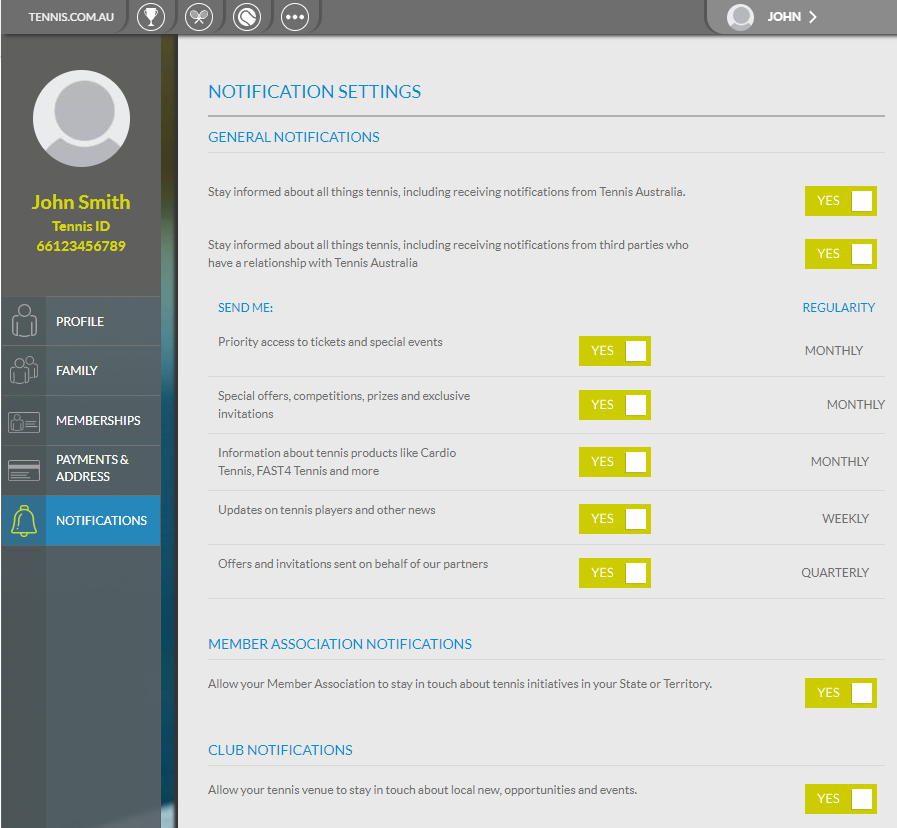You can manage your Tennis ID profile by logging on via tennis.com.au
Alternatively you can access your Tennis ID profile through matchcentre.tennis.com.au via the profile menu and clicking ‘Update Profile Details’.
You will then be shown your Tennis ID profile information, where you can make changes and update profile information as required.
You can manage any linked Under 15 Child Accounts that are attached to your email address via the ‘Family’ section.
NOTE: When a child account reaches the age of 15yrs, the next time they attempt to log in using their Tennis ID information they will be prompted to register their own email and the link will be removed from the parent/guardian account.
To control you notifications and offers from Tennis Australia, click the Notifications menu item. From here you will be able to toggle on/off the settings for various communications.