This is how you set up your club, venue or coaching organisation’s Stripe account. You can then use your Stripe account to receive payments online for multiple Tennis Australia systems including: Clubspark, League Manager, Tournament planner etc
For Clubspark
- Stripe is a payment gateway that enables online payments (ClubSpark but also for other applications)
- When you set up a Stripe account, you’re setting up an agreement between you / your business and Stripe.
- ClubSpark have chosen Stripe as the platform provider for online payments.
- When you click the Stripe set up link in ClubSpark, ClubSpark connects your Stripe account for use on your ClubSpark platform. You can use Stripe for other things in your business also. If you do this, we’d strongly advise you always make sure any other use is and remains secure.
How ClubSpark/ Stripe payments work
Your client goes to your ClubSpark website
> They pay online through the Stripe pop up window
> Payment is authorised or declined
> If authorised, the funds are deducted from the client’s card and are paid to Stripe
> Stripe deduct fees (Stripe service fees, ClubSpark integration fee) + tax & pay you the balance 2 working days later (first payment takes longer)
For all uses
You can set up an account directly with Stripe here at https://dashboard.stripe.com/register or follow the prompts on the screen ⬇️
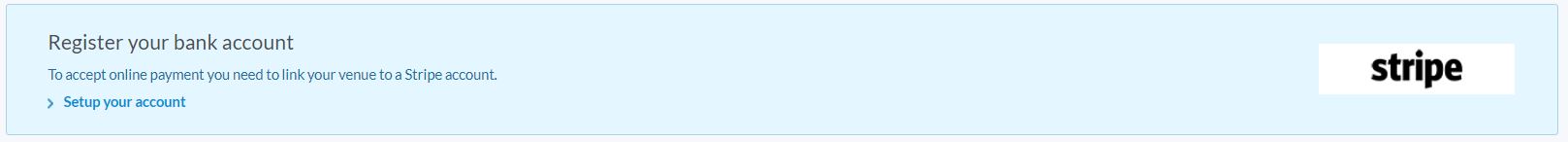
⚠️ Important:
When creating an account with Stripe, please use a generic email address that can be easily accessible by other/future admins, and not a personal one. Find more information here: Getting started with Stripe: create or connect an account: Stripe: Help & Support
1.
When registering your account please ensure you use your businesses name and not an email address for the company/account name (e.g. Tennis Australia Limited).
2.
Depending on the type of your business, Stripe will ask the following information:
- Type of business. Tip: If your business is not for profit, please select this option.
- Business details (address, phone, type of business, EIN, website URL, business description)
- Key contact person at the business and their details
- Business registration information, including ABN or other Tax ID
- Credit card statement and Business bank account details to receive and accept payments.
To find out if your business is not for profit, please look at the following resources and discuss with your financial/business advisor:
https://www.acnc.gov.au/for-charities/start-charity/not-profit
https://www.ato.gov.au/non-profit/getting-started/starting-an-nfp/
3.
Once your account has been set-up, you will be able to access your Stripe dashboard, this tells you which documents are required to complete your account verification.
In Australia the accepted documents by Stripe are as follows.
- Acceptable forms of identification
Passport
Driver Licence (Driver’s license) — scans of front and back are required.
Photo Card — scans of front and back are required.
New South Wales Driving Instructor Licence — scans of front and back are required.
Tasmanian Government Personal Information Card — scans of front and back are required.
ImmiCard — scans of front and back are required.
Proof of Age card — scans of front and back are required.
Australian Defence Force (ADF) identification card (Military ID) — scans of front and back are required. - Acceptable forms of address verification
Driver Licence (Driver’s license) — scans of front and back are required.
Photo Card — scans of front and back are required.
Tasmanian Government Personal Information Card — scans of front and back are required.
ImmiCard — scans of front and back are required.
Medicare document (Government health insurance document)
Centrelink document (Government pension document)
Australian Taxation Office letter or assessment (Government tax document)
Council rates or land valuation notice (Property tax document) - Acceptable forms of legal entity verification
Australian Business Number Confirmation (Certificate of Registration)
Australian Securities and Investments Commission (ASIC) Record of Registration (Certificate of Registration)
Australian Business Register Extract (Commercial Register Extract)
Certificate of Registration of Change of Name
Australian Charities and Not-for-profits Commission Extract (Charity or Non-Profit Extract)
Consumer Affairs Association Extract (Incorporated Association Extract)
4.
Please ensure you verify your account in a timely manner as you risk your account to be restricted and suspended by Stripe until verification has been completed.
For further information on setting up a Stripe account, please click here.
Support options
- Stripe support (webchat), email, online support docs
- TA user guides, Clubspark fees, general support. A very small number of TA support teams can access your Stripe account to assist you with support queries/troubleshooting. This group is very limited – so detailed or escalated issues need to go through Stripe (Stripe will not discuss your account or any transactions with us as your account is between you and Stripe).

