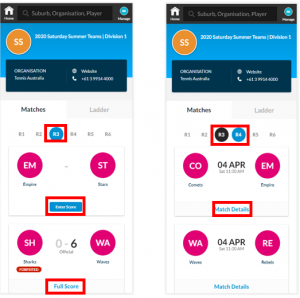When viewing the Matches tab, the selected Round is highlighted by a blue circle. If you select a different Round, the current round of the competition will be highlighted black. If there are more rounds than what is displayed (either past or future rounds) swipe left or right on the Rounds carousel to view more rounds.
If a match associated with you is missing a result and you have the rights to enter a score, you can do so by clicking ENTER SCORE as shown in the screenshot above on the left.
You can view detailed information for other matches by clicking the text below each match card, for example; Full Score or Match Details.