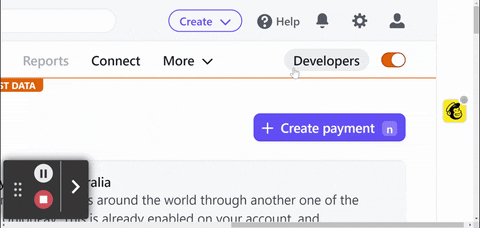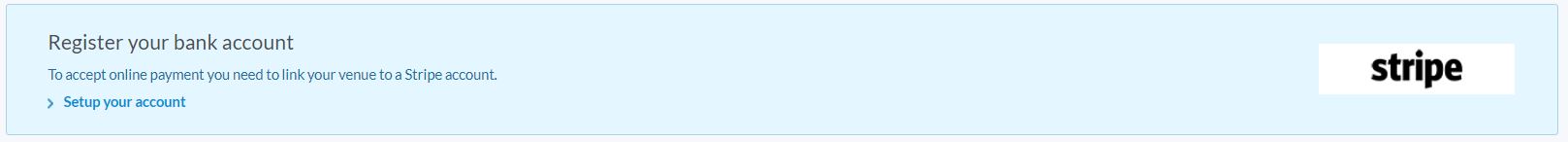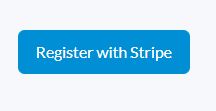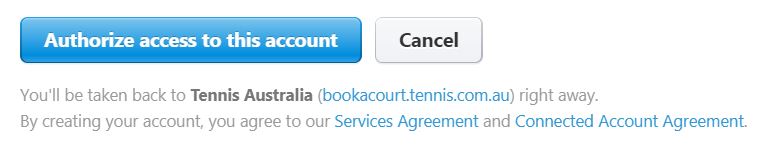Greetings from Tennis Australia! 🎾
As we continue our journey in the digital age, we felt it’s a good time to touch base on some best practices to keep your club’s financial transactions smooth and secure.
Firstly, a quick note on Stripe, the payment gateway integrated with our club management platform, Clubspark:
While Tennis Australia and your Member Association have facilitated the introduction of Stripe through Clubspark, please remember that the actual contract with Stripe is directly between your club and Stripe. We’re here to help with support wherever we can, but it’s essential that clubs have a clear understanding with the gateway provider. We’ve included some links here re how you access support from Stripe and your Member Association / Tennis Australia.
For enhanced security, we strongly recommend that if you have connected your Stripe account to Clubspark, refrain from using the same Stripe account on other websites, forms, or platforms.
Just like you’d use different keys for different locks, it’s best to keep online accounts separate to ensure if one is compromised, others remain safe.
In addition, please click here if you’d like to know more information about Stripe’s inbuilt fraud protection system, Radar. Radar is currently an additional benefit that Stripe can provide for a small fee on any transactions identified as potentially suspicious. Note that Radar has been applied by default to many of the Stripe accounts. Further, some of these have had their Radar fees waived to date. We are working with Stripe and ClubSpark on a simplified pricing and application model of these fees. If in doubt whether these are being charged to your account, please reach out to the TA support team. To add or remove Radar from your transactions, please reach out to Stripe directly at https://support.stripe.com/contact/login.
Reminder of some general Internet Safety Tips:
1. Regularly update passwords: It might sound basic, but updating passwords regularly and using strong, unique combinations can make a significant difference, and don’t share passwords.
2. Be cautious with emails: Avoid clicking on suspicious links, even if they seem to come from familiar contacts.
3. Secure your systems: Ensure that all your devices have the latest security patches and updates. If you’re unsure, consider seeking technical advice.
4. Educate & Train: Consider providing basic digital security training or resources for your team, especially if they access club systems.
Remember, while the online world offers fantastic opportunities for our tennis community to grow and engage, it’s always best to serve with caution! 😉
If you have any concerns or questions, don’t hesitate to reach out. Tennis Australia is here to support you in every way possible.
Stay safe, play hard, and see you on the court!