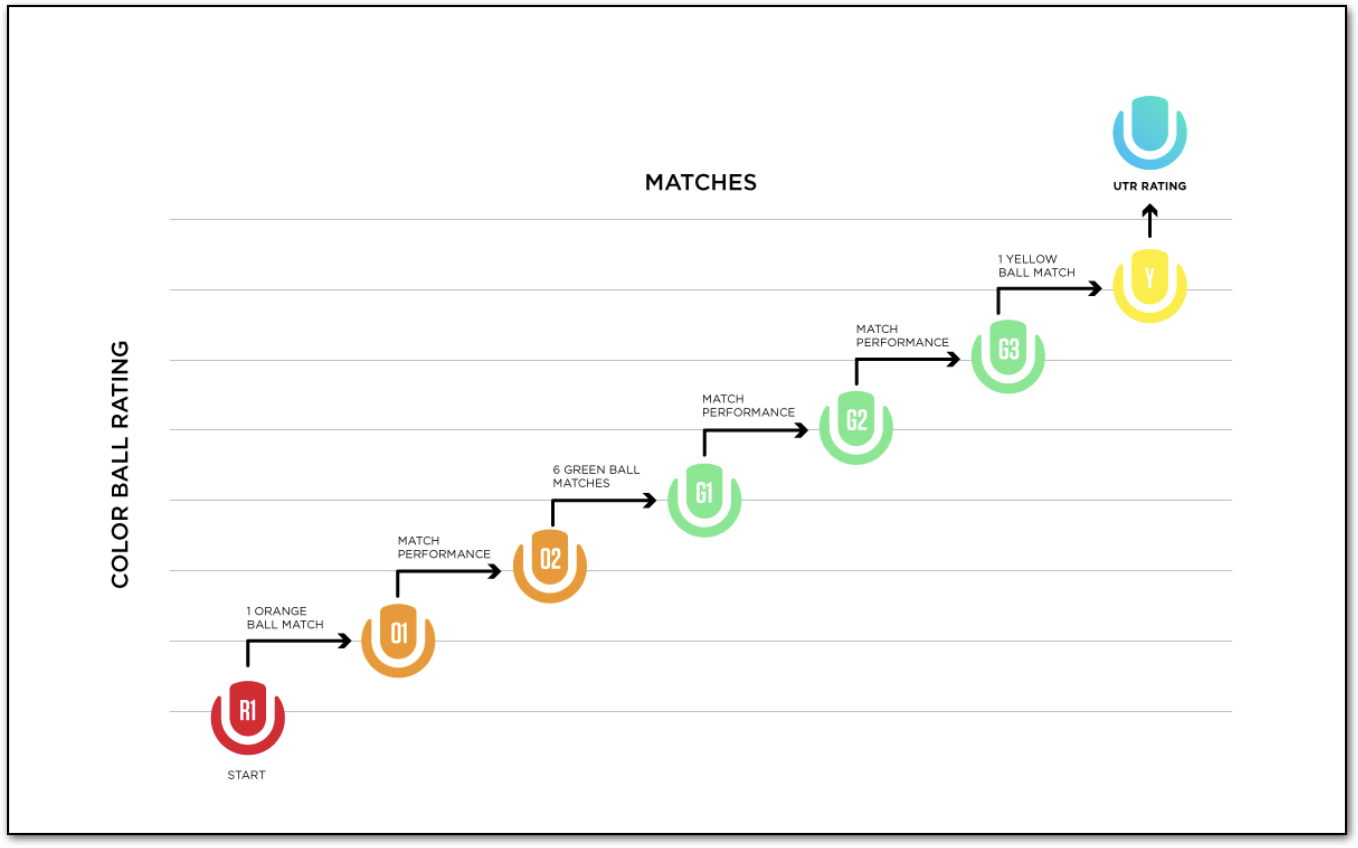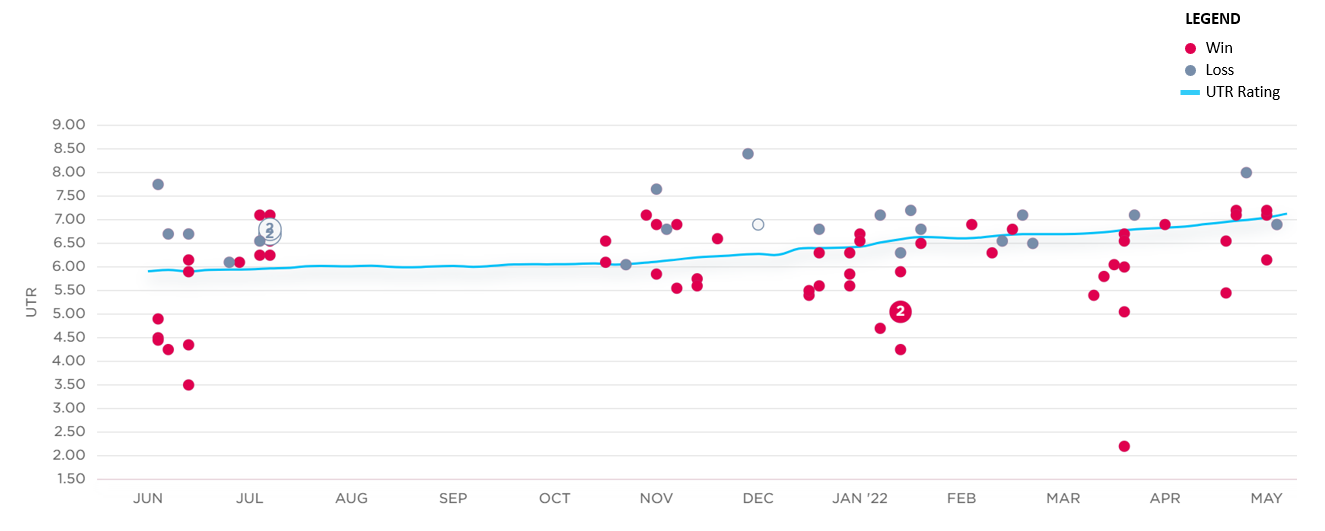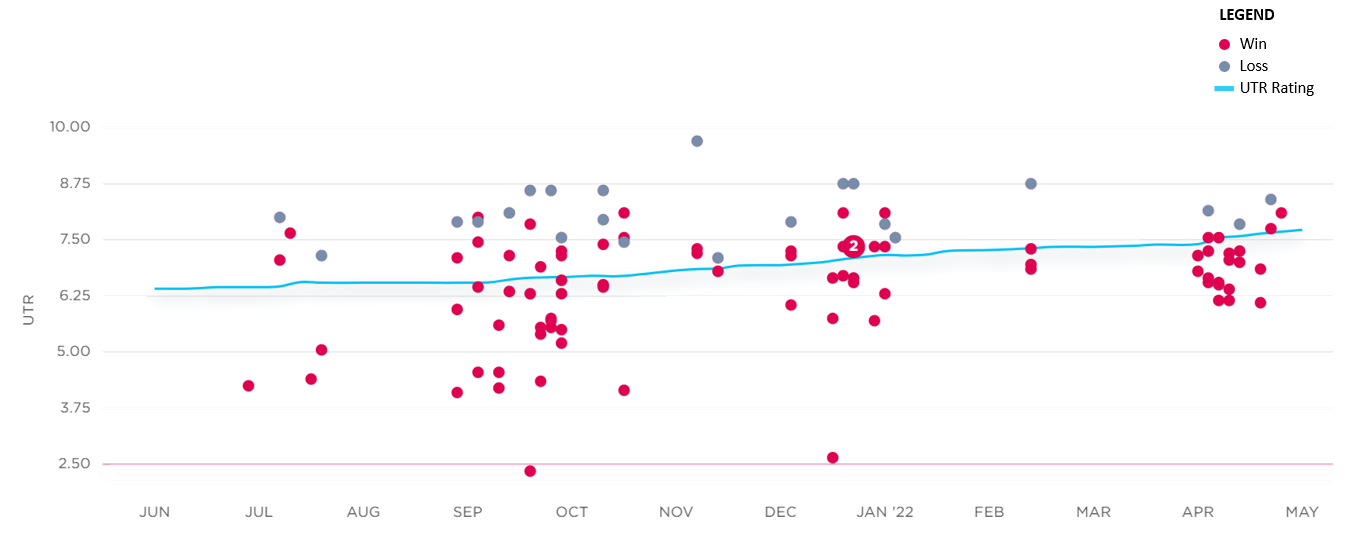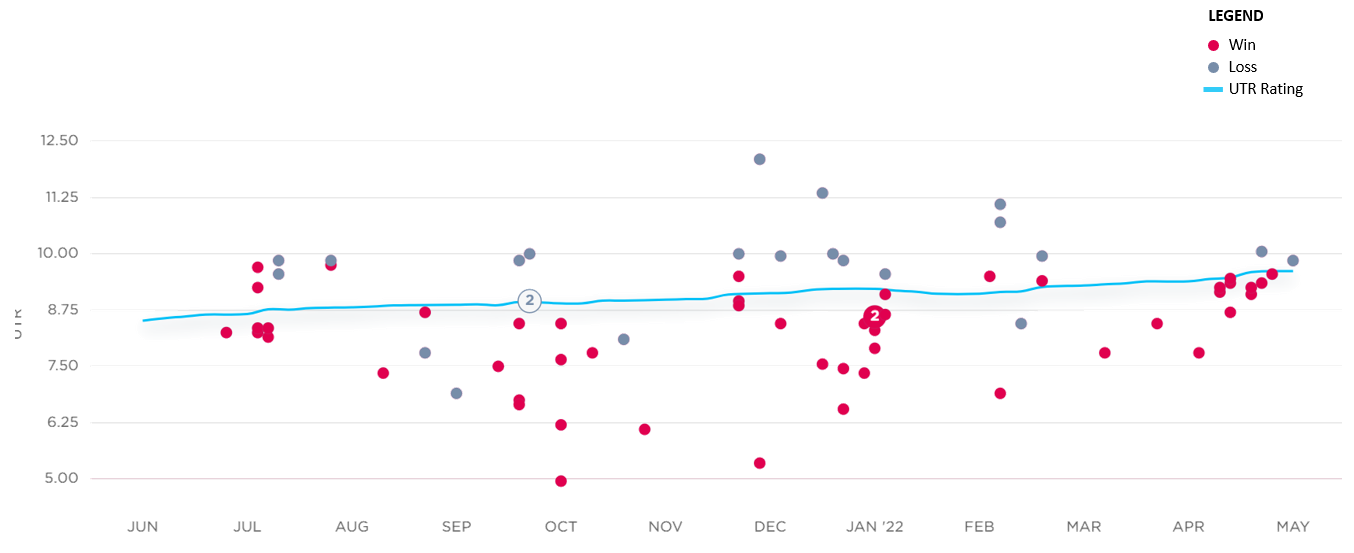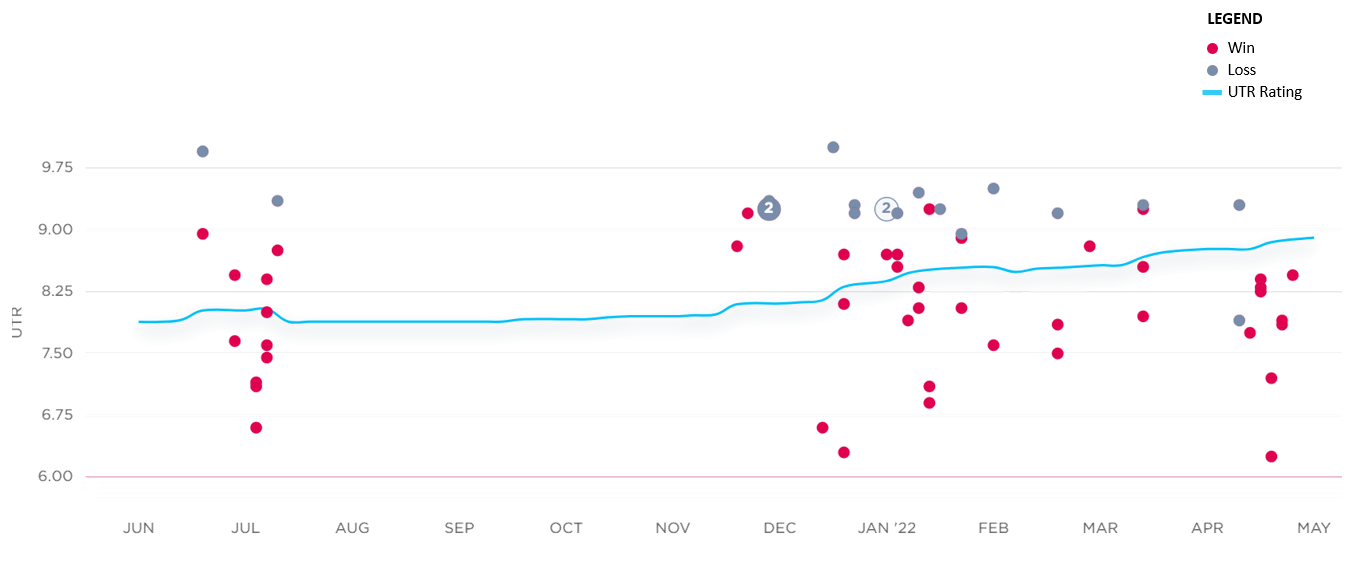The Competitive Play Review findings showed that there was ranking and rating clutter with the purpose and audience of each not well defined.
So, we have designed a new primary rating system that promotes the desired competition behaviours, experiences and objectives per player segment identified during the discovery phase.
From 2022, the Universal Tennis Rating (UTR) Rating will be used across all forms of Competitive Play Events to determine entry and seeding/grading. UTR Rating Bands will also be used to define Event draws.
The UTR Rating will be incrementally introduced into League Competitive Play opportunities throughout 2022 as the National Player Rating System is phased out.
What is a UTR Rating and why should you get one?
A UTR Rating is a number that provides a real and accurate measurement of skill level. A player’s UTR Rating is a number between 1.00 and 16.50.
One match result is all it takes to receive a projected UTR Rating. After approximately five matches, the rating becomes fully reliable. As matches are played and entered into the system, a player’s UTR Rating will increase or decrease over time to reflect their current skill level.
How is the UTR Rating calculated?
For each match, the algorithm calculates a match rating and a match weight for each player. A player’s UTR Rating is the weighted average of up to 30 of their most recent match ratings. Only matches within the last 12 months count toward a player’s UTR Rating.
Calculating Match Rating
Two factors are considered when calculating the match rating. The first factor is the UTR Rating difference between opponents. The second factor is the competitiveness of the match, as determined by the percent of total games won.
Given the UTR Rating difference, the algorithm expects a certain percentage of total games won. The player who performs better than the algorithm’s expectation will see their match rating go up while the other player’s match rating will go down. When one player’s match rating increases, the other player’s match rating decreases by the same amount.
Calculating Match Weight
The following factors are used in the match weight calculation:
Format – As the match format increases in length, more weight is given. A match with a three-set format receives more weight than a match with an eight-game pro set format.
Competitiveness – As the UTR Rating difference between players increases, less weight is given. For example, imagine a player with a UTR Rating of 6.00. A match played against an opponent with UTR Rating of 5.00 or 7.00 receives more weight than a match played against an opponent with a UTR of 4.00 or 8.00.
Reliability – As the reliability of the opponent’s UTR Rating increases, more weight is given. A match played against an opponent who competes often and thus has a reliable UTR Rating receives more weight.
Time Degradation – As prior matches get older, less weight is given. Since the algorithm is a representation of current form, it gives more credit to matches played within the last few months.
What’s the best way to improve your UTR?
Play Well – Performing well in matches is the easiest way to improve your UTR Rating. If the match is out of hand, don’t give up! It does not matter whether you play higher- or lower-rated opponents; you can improve your UTR Rating either way by winning more games than expected.
Play Often – The more matches you play, the quicker your UTR Rating will reflect your current form. The algorithm is especially accurate for those who play often against a variety of opponents rated above and below you.
Be Patient – Since your UTR Rating is a rolling weighted average, the effect of new results is slightly lagged. Your UTR Rating may not fully reflect a recent outcome right away, but it will over time.
How does UTR Rating address walkovers, retirements/withdrawals, and defaults?
Since UTR Rating is based purely on scores, it does not count defaults or walkovers. If a player withdraws either 1) before the match starts or 2) during the match but before either player wins at least four games, the UTR Rating algorithm does not count it. However, these results are still displayed on the player’s profile page along with their other scores.
Why does the algorithm count 30 matches? What if I have more/less than 30 matches?
The goal is to balance the long-term sustained level of play vs. the recent trend; 30 matches yield the best balance between the long-term and recent term.
If you have played 40 matches within the last 12 months, the algorithm will use the 30 most recent matches. If you have played only 10 matches within the last 12 months, the algorithm will use those 10 matches; 30 is simply the maximum that will be used.
How does the algorithm work for doubles?
The singles and doubles algorithms are very similar. For doubles, the algorithm compares the average UTR Rating of Team A to the average UTR Rating of Team B. Given the UTR difference between those two averages, the algorithm expects a certain percentage of games won. The team who performs better than the algorithm’s expectation will see their match rating go up. Both teammates see an increase or decrease by the same amount.
What is a Projected UTR Rating?
The algorithm needs approximately five to ten results before it can calculate a reliable UTR Rating. Players with fewer than five results are not yet fully reliable, so they have a “projected” UTR Rating.
A projected rating is shown as a (P) on the player profile.
Can mixed doubles results count towards my UTR Rating?
The UTR Rating ignores gender, so a mixed doubles result is treated the same as any other doubles result. All mixed doubles matches count toward a player’s doubles rating.
Is there a separate mixed doubles rating?
No. All doubles matches, regardless of gender, go into the same doubles rating.
Playing higher or lower rated players.
Playing against lower-rated opponents does not necessarily hurt your UTR Rating; in some cases, it can boost it. This is also true for playing higher-rated opponents. The impact depends upon the percentage of games you win and the UTR Rating difference between you and your opponent.
If you do better than expected, your UTR Rating will go up; if you do worse than expected, your UTR Rating will go down.