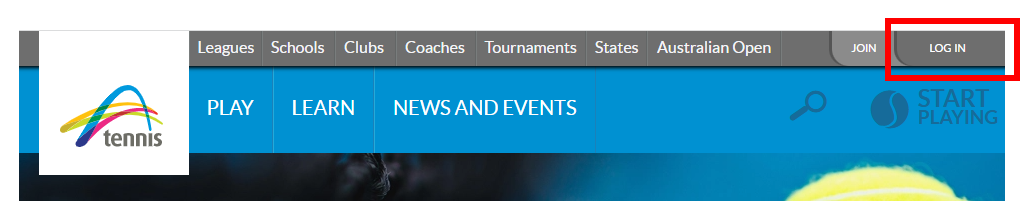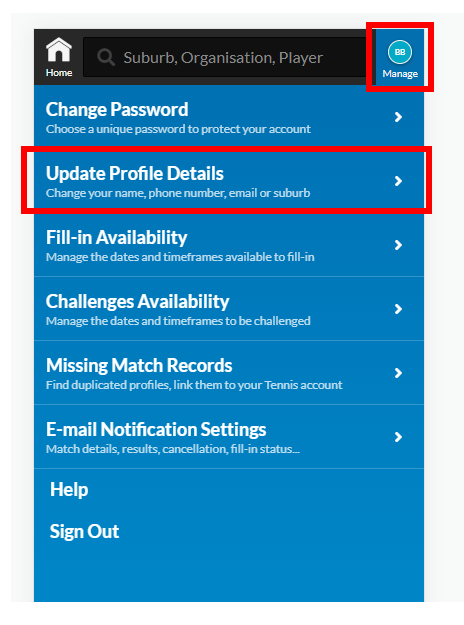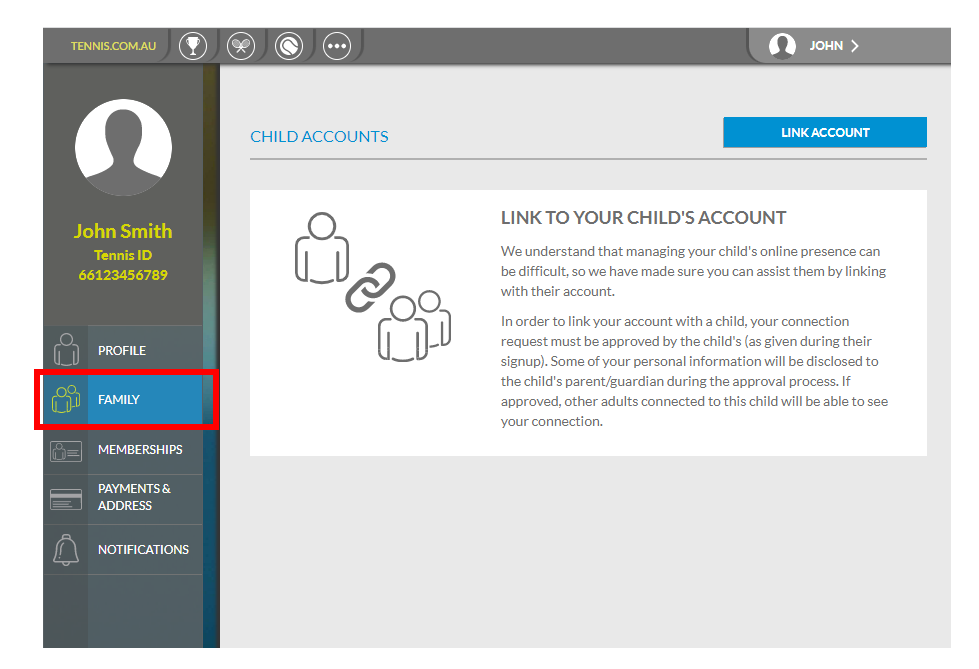When an under 15yrs Tennis ID account reaches 15yrs of age, there will be a requirement to promote the account to a standard account.
When attempting to login, you will be prompted during the login process to update your Tennis ID profile which will require a unique email address. This email address cannot be the parent/guardian email that under 15 account was previously linked to.
Please ensure that you enter your valid email address when transitioning your Tennis ID account from an under 15 account to standard account. A valid email address is required to re-verify your account, as you will be sent an email to the nominated address.
Note for parents/guardians of linked child accounts.
You can also access and promote child accounts to full accounts from your Tennis Profile settings.
To manage child accounts you need to access your Tennis ID profile by logging on via tennis.com.au
Alternatively you can access your Tennis ID profile through matchcentre.tennis.com.au via the profile menu and clicking ‘Update Profile Details’.
You can manage any linked Under 15 Child Accounts that are attached to your email address via the ‘Family’ section.
This includes the ability to promote the account from an Under 15 child account to a standard account. If the child account has reached 15yrs of age, there will be a ‘Promote’ action on the linked child account where it will be required to enter a unique email. This email will form the new login credentials for the former child account.
The account will then be delinked from your Tennis ID as a child account.