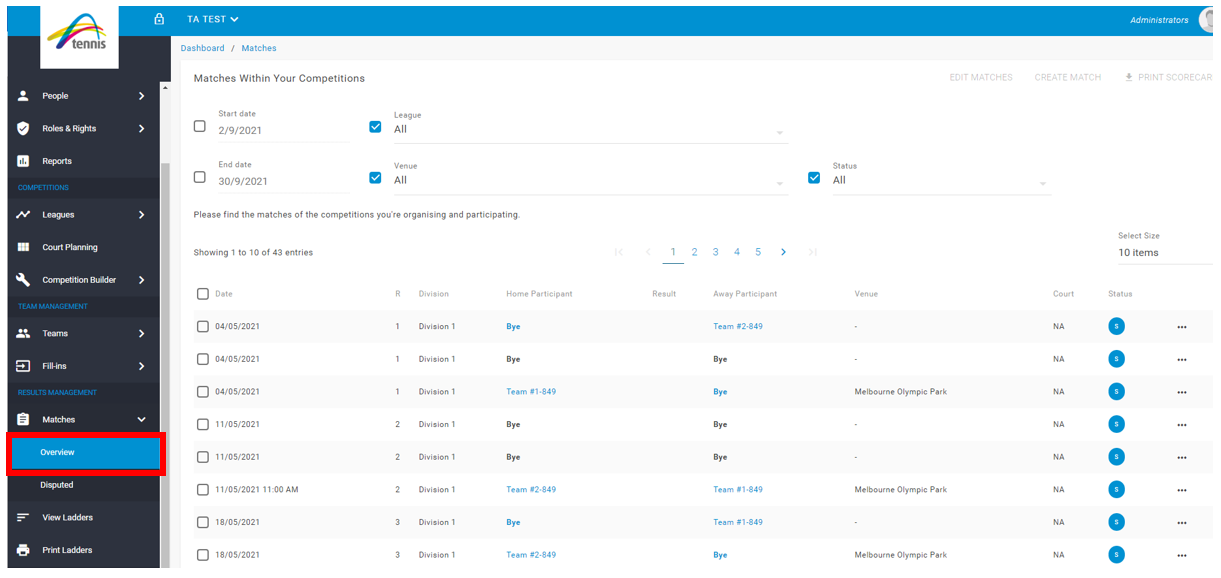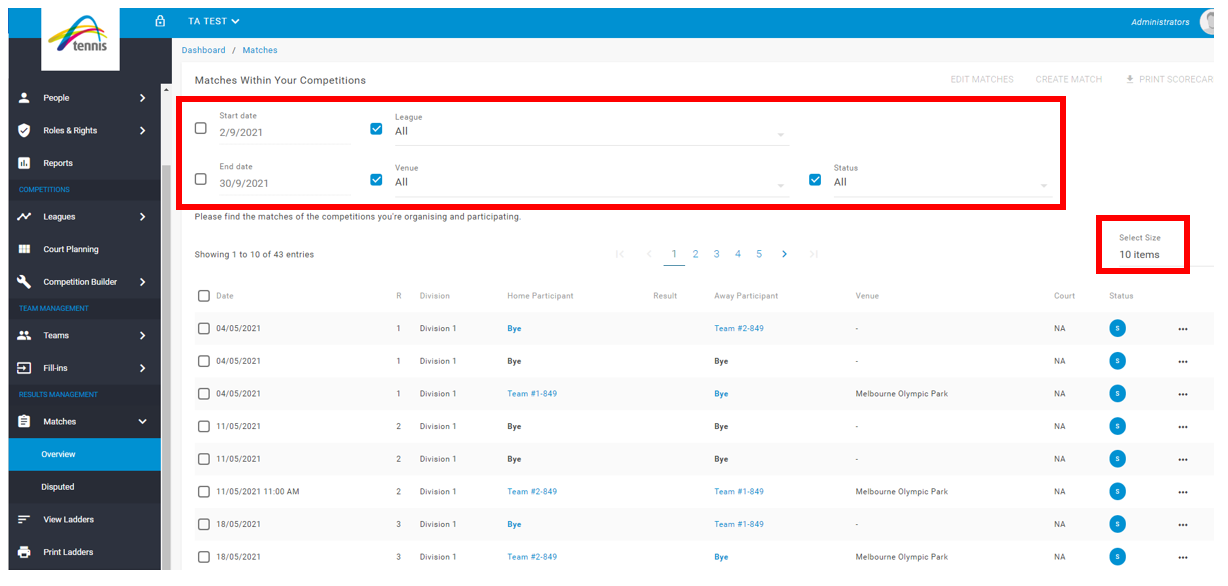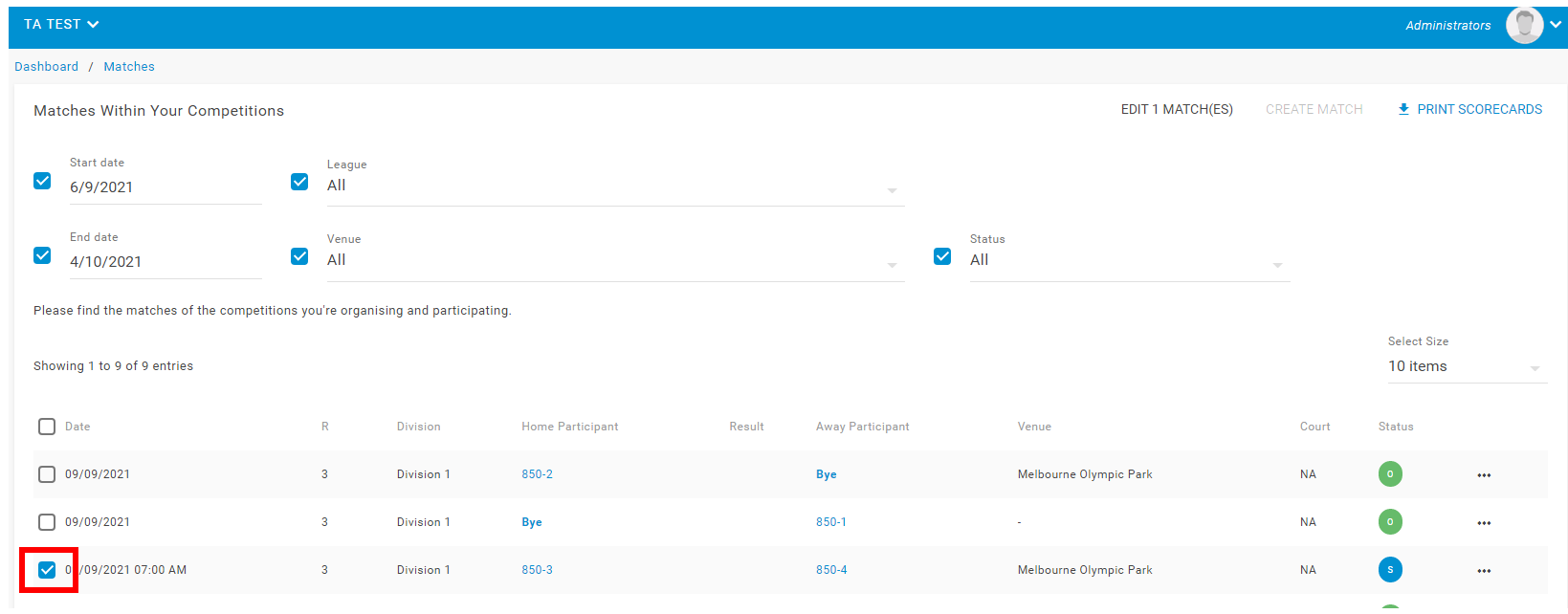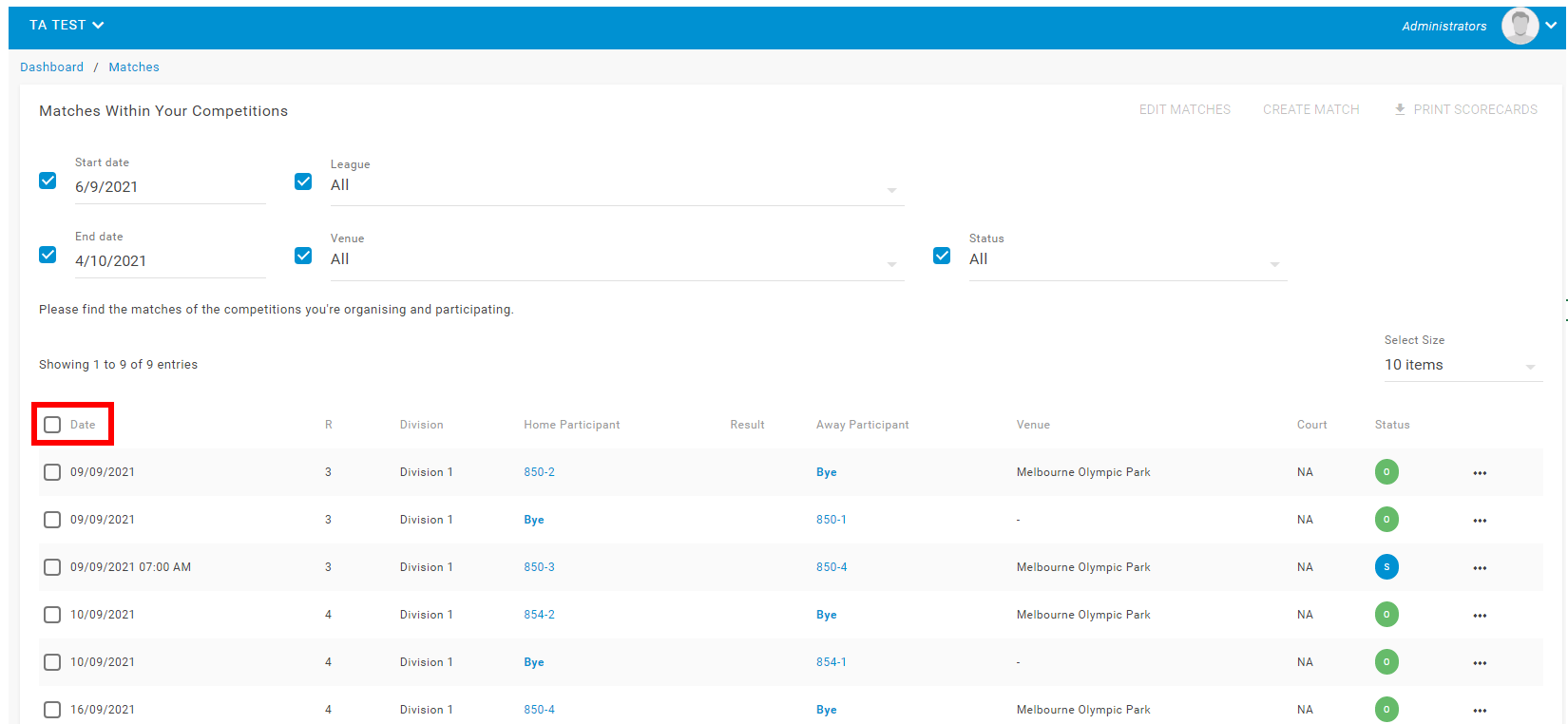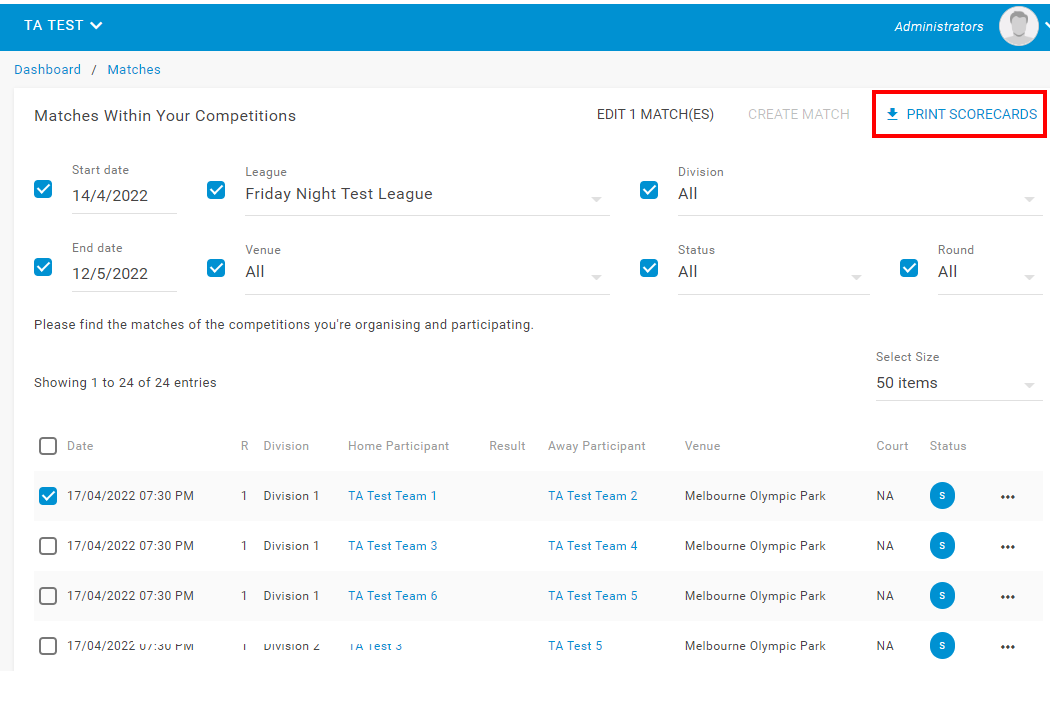If your competition requires scorecards to be printed, you download individual or multiple match scorecards to print.
To download scorecards for printing follow the steps outlined below:
Step 1 – Under Results Management in the side menu bar click Matches and then ‘Overview’
If required, use the filters to assist in finding specific competitions or divisions. You can also increase the number of displayed matches via the ‘Select Size’ filter.
Step 2 – Select the matches by clicking the checkbox next to the listed date of the match
Helpful Hint! You can select all listed matches by click the checkbox next to the ‘Date’ text. To unselect any matches just click the highlighted checkbox.
Step 3 – Once you have the selected the matches you wish to print scorecards for, click the ‘PRINT SCORECARDS’ button located in the top right of your screen.
This will trigger a PDF download of the scorecards in the web browser via a new tab, which can then be printed.