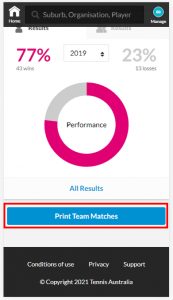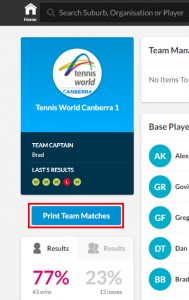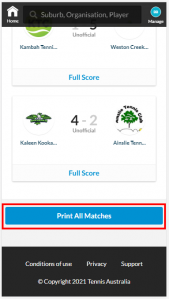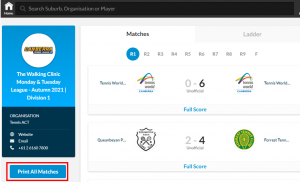PRINT TEAM FIXTURE
To print the fixture for a team, go to the Team Profile page of the respective team you wish to print the fixture.
- For Mobile: scroll to the bottom of the Team Profile page and click the blue Print Team Matches button to prompt a download of the team fixture that can be printed.
- For Desktop: click the blue Print Team Matches button located under the Team Name information to prompt a download of the team fixture that can be printed.
Note: a QR Code will be visible on the print out that will will take you to the fixtures and results page for the competition. To scan the QR code
- Open your camera app, then hold your phone over the QR code.
- Tap the link that pops up.
- If required, log in to Match Centre, you will be on the fixtures and results page.
PRINT COMPETITION FIXTURE
To print the fixture for an entire competition (i.e. all teams, all matches), go to the Competition Profile page of the respective competition/division you wish to print the fixtures.
- For Mobile: scroll to the bottom of the Competition Profile page and click the blue Print All Matches button to prompt a download of the team fixture that can be printed.
- For Desktop: click the blue Print All Matches button located under the Team Name information to prompt a download of the team fixture that can be printed.
Note: a QR Code will be visible on the print out that will will take you to the fixtures and results page for the competition. To scan the QR code
- Open your camera app, then hold your phone over the QR code.
- Tap the link that pops up.
- If required, log in to Match Centre, you will be on the fixtures and results page.