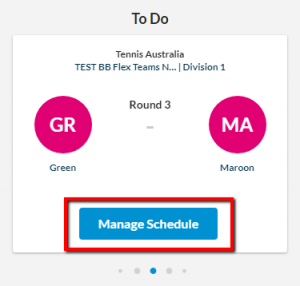Once the competition administrator has published the rounds on Match Centre, you will be required to schedule all your matches for the competition. Note: for Doubles competitions, it is generally the responsibility of the first listed player in the pairing to manage the schedule. For Teams, depending on the competition settings, managing the schedule may fall to players, the Team Captain, or Team Manager.
All rounds (Home and Away) for the Flex League will appear in your To Do section on your dashboard with a Manage Schedule button present. To set the schedule click the blue Manage Schedule button.
You will then be required to select the day of the match by clicking the ‘Select day’ drop down and use the date picker to select a date. Note: only the dates available for selection will be within the date range that the competition administrator has set for that particular round.
Select the match time by clicking ‘Hour’ drop down.
The facility will be pre-populated with a default venue for the match; however, this can be changed by clicking venue name in the drop down box and selecting a venue from the drop down list. Note: additional venues will only be available if permitted by the competition administrator.
You will then be required to click the check box to confirm that you ‘have contacted the opponent to arrange the match schedule. Helpful hint: your opponent contact number may be listed under their opponent name. If no contact number is listed, contact your competition administrator.
Once you have selected a date, time, venue and checked the contact opponent box, click the blue Submit Schedule button.
You will now be returned to your dashboard and the match will now appear in your Upcoming Matches section.