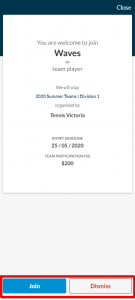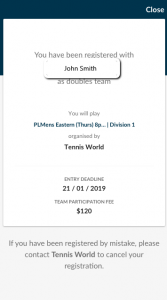During the registration period for competitions, you may receive an invitation to join a team with a link via text message or email.
TEAMS INVITE
Click the received link via email or text and you will be required to login to Match Centre. Once logged in a summary of the invitation will display, outlining the relevant competition details. If you have not completed your Competitive Player Profile (your Competitive Player Profile is your unique profile generated by connecting your Tennis ID and UTR Rating), you will not be able to register/join the team.
To accept the invitation, click the blue Join button.
If you have not c
You will be asked to review your details and click Confirm. NOTE: If the details are incorrect and you click Change, please note a new window will open and you can update your details. Please sign out of Match Centre and then click the invitation link again and log in; your details will now be updated and you can click Confirm.
If you were added as a player you will now have a View Registration card on your dashboard. If you were added as captain/manager you will now have a Manage Registration card on your dashboard.
DOUBLES PARTNER
If you have been added as a doubles partner, you will receive an email notification outlining you have been registered. If you click the link in the email you will be shown a summary of the information in relation to the registration and a View Registration card on your will now be on your dashboard. if you were incorrectly added as a doubles partner, you can contact the organisation to be removed.