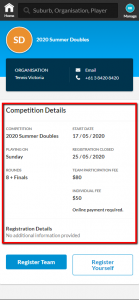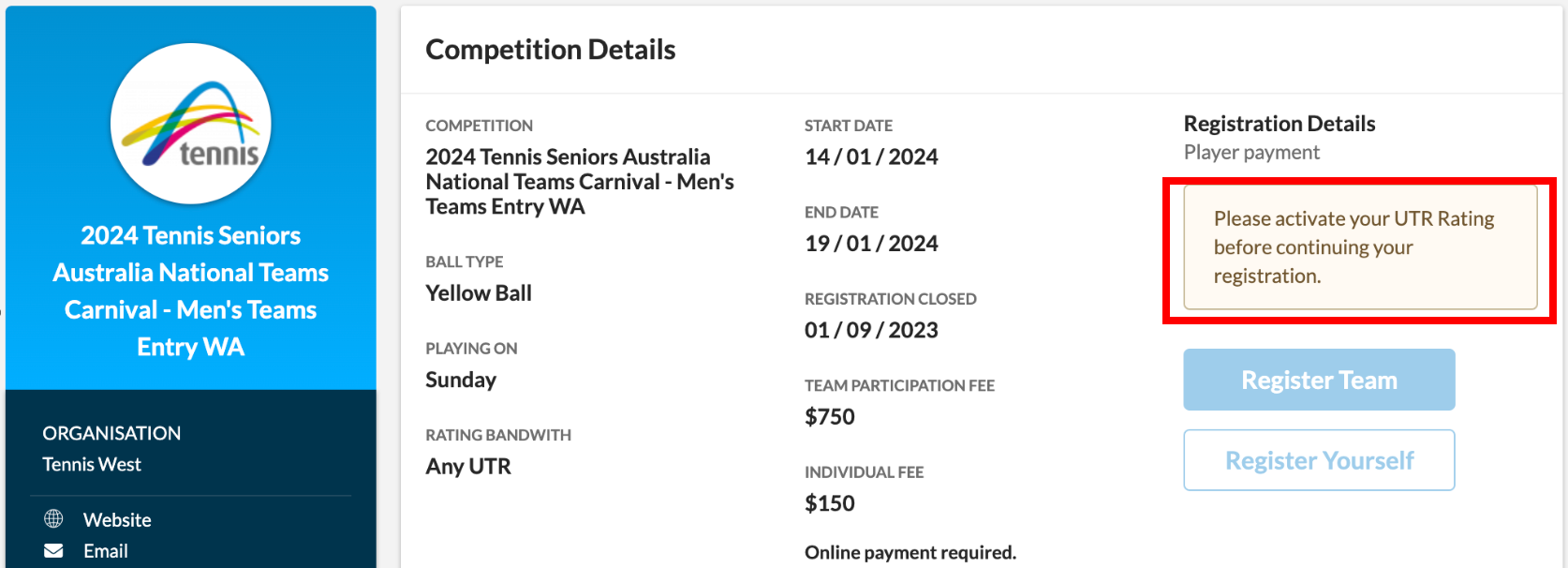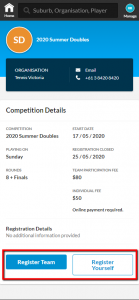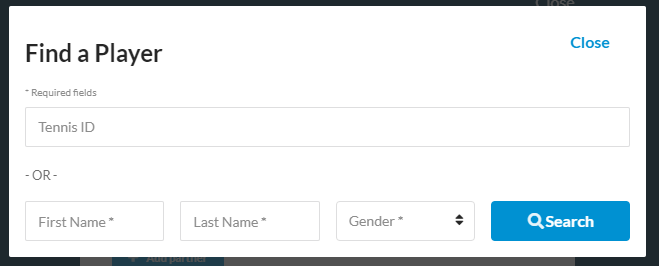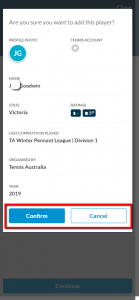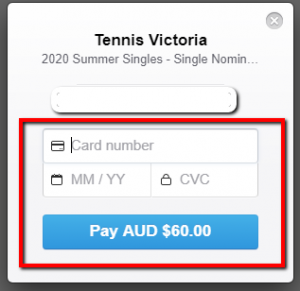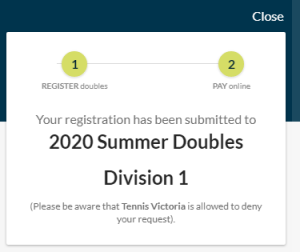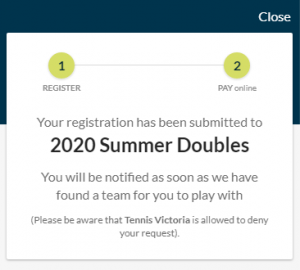When registering to a Doubles competition a summary of the key Competition Details are displayed in the competition profile.
Information includes, but is not limited to: Start Date, predominant day of play, number of Rounds and if Finals are included, when registrations close and the fee to participate (either the team fee and/or individual fee) in the competition.
If a fee is applicable, payment options are determined by your competition administrator and a note below the fee will indicate the payment method. If ‘Online Payment required’ is displayed, you must pay the fee via Credit Card during the registration process or your registration will not be accepted via Match Centre. If ‘Contact competition organiser for payment’ is displayed, please liaise with your club or competition administrator regarding payment.
Players competing in Australia need a Competitive Player Profile to simplify the process of entering endorsed Events and Leagues. Your Competitive Player Profile is your unique profile generated by connecting your Tennis ID and UTR Rating. If you have not completed your Competitive Player Profile you cannot register to a competition and a message will display on the competition registration page outlining the need to register. Your playing partner will also need to have completed their Competitive Player Profile to register.
The competition administrator determines the registration requirements, which may include the need to register with a doubles partner. Registrations that require a doubles partner will have a blue Register / Register Team button (note if online payment is required: you will be required to pay the full team fee i.e. for both players, AND select your playing partner during the registration process). If the competition administrator allows individual registration (i.e. you do not have a doubles partner) a Register Yourself button will be visible (the competition administrator will pair you with another player who requires a doubles partner). Click the relevant register button.
REGISTER TEAM / REGISTER
Depending on the competition administrator, you may be able to select a preferred division (note division allocation is subject to relevant competition administrator rules and processes). Additionally, you may add a comment to your registration if you wish to provide any particular information to the competition administrator. NOTE: as the person registering the doubles pair, you will be the primary contact person for opposition teams in the competition.
When registering as a doubles pair you will be required to add your playing partner prior to submitting your registration. Click the blue +Add Player button and you will be required to search for your playing partner.
Enter the players Tennis ID (note the Tennis ID starts with 6633) and click Search, OR you can enter First Name, Last Name and Gender then click Search. Please ensure that the spelling is correct when entering the players name.
When selecting a player, review the details provided to assist you in selecting the correct player. Review returned search results by Club/Organisation in the first instance, followed by the Match Centre tab and then the Other Results/Create New Player tab. To expand/collapse the tab simply click the tab. In the event the searched player is not listed in any of the returned results, you can click the blue +Create Player button within the Other Results/Create New Player tab. See the Create New Player guide for further information.
Once you have selected the player click Confirm and the player will be added to the registration (note upon submission of the registration, if the player has an active Match Centre account they will be sent an email notification regarding the registration and a registration notification card will be viewable upon their next login to Match Centre). You can click the Cancel button to go back to the search results.
If you need to change your doubles partner, you can do so by clicking the blue REMOVE text adjacent to the players’ name. Note: you cannot submit a doubles team registration without a playing partner.
REGISTER YOURSELF
Depending on the competition administrator, you may be able to select a preferred division (note division allocation is subject to relevant competition administrator rules and processes). Additionally, you may add a comment to your registration if you wish to provide any particular information to the competition administrator. NOTE: the competition administrator will pair you with another player who requires a doubles partner.
ONLINE PAYMENT REQUIRED
Once you have entered the required information when registering a team (doubles pair), click the blue Continue button to prompt the payment widget OR when registering as an individual, click the blue Submit & Pay button.
Enter your Credit Card information and click the blue Pay button.
If your payment is successful, you will be presented a confirmation screen outlining your registration has been submitted. Click the Close button to be take back to the competition profile.
You will now have a visible ‘Manage Registration’ card visible on the competition profile and your own dashboard. This card will be visible until registrations close. For more information please refer to the Manage Registration guide.
CONTACT COMPETITION ORGANISER FOR PAYMENT
Depending on the competition administrator, you may be able to select a preferred division (note division allocation is subject to relevant competition administrator rules and processes). Additionally, you may add a comment to your registration if you wish to provide any particular information to the competition administrator.
When you have entered the required information, click the blue Submit button. You will be presented a confirmation screen outlining your registration has been submitted. Click the Close button to be take back to the competition profile.
You will now have a visible ‘Manage Registration’ card visible on the competition profile and your own dashboard. This card will be visible until registrations close. For more information please refer to the Manage Registration guide.