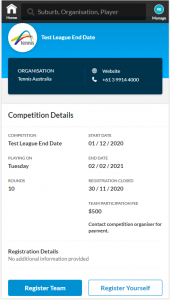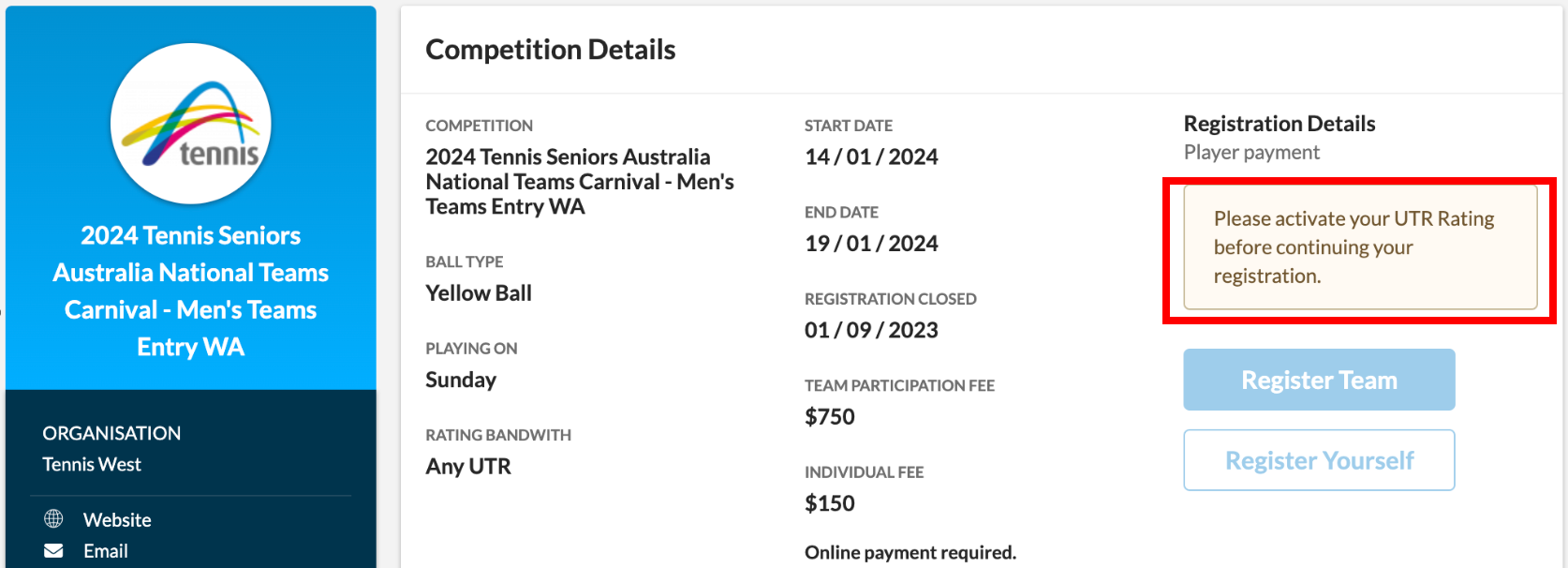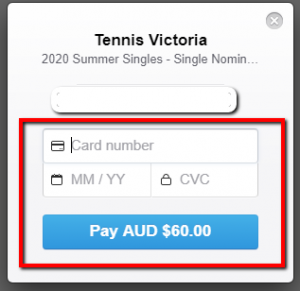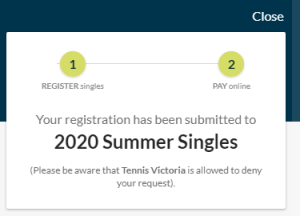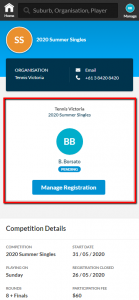When registering a summary of the key Competition Details are displayed in the competition profile.
Information includes, but is not limited to: Start Date, predominant day of play, number of Rounds and if Finals are included, when registrations close and the fee to participate in the competition.
If a fee is applicable, payment options are determined by your competition administrator and a note below the fee will indicate the payment method. If ‘Online Payment required’ is displayed, you must pay the fee via Credit Card during the registration process or your registration will not be accepted via Match Centre. If ‘Contact competition organiser for payment’ is displayed, please liaise with your club or competition administrator regarding payment.
Players competing in Australia need a Competitive Player Profile to simplify the process of entering endorsed Events and Leagues. Your Competitive Player Profile is your unique profile generated by connecting your Tennis ID and UTR Rating. If you have not completed your Competitive Player Profile you cannot register to a competition and a message will display on the competition registration page outlining the need to register.
If you have completed your Competitive Player Profile, click the blue Register button to begin the registration process.
Depending on the competition administrator, you may be able to select a preferred division (note division allocation is subject to relevant competition administrator rules and processes). Additionally, you may add a comment to your registration if you wish to provide any particular information to the competition administrator.
ONLINE PAYMENT REQUIRED
When you have entered the required information when registering click the blue Submit & Pay button to prompt the payment widget.
Enter your Credit Card information and click the blue Pay button.
If your payment is successful, you will be presented a confirmation screen outlining your registration has been submitted. Click the Close button to be take back to the competition profile.
You will now have a visible ‘Manage Registration’ card visible on the competition profile and your own dashboard. This card will be visible until registrations close.
CONTACT COMPETITION ORGANISER FOR PAYMENT
Depending on the competition administrator, you may be able to select a preferred division (note division allocation is subject to relevant competition administrator rules and processes). Additionally, you may add a comment to your registration if you wish to provide any particular information to the competition administrator.
When you have entered the required information, click the blue Submit button. You will be presented a confirmation screen outlining your registration has been submitted. Click the Close button to be take back to the competition profile.
You will now have a visible ‘Manage Registration’ card visible on the competition profile and your own dashboard. This card will be visible until registrations close. For more information refer to the Manage Registration guide.