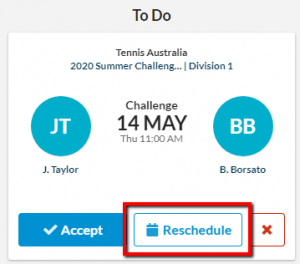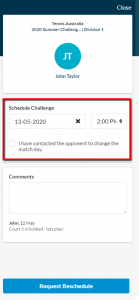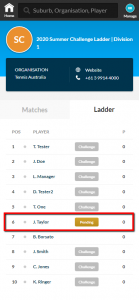In the instance you have received a challenge invitation, if the date/time is not suitable, you may be able to request a rescheduled date/time for the challenge match (NOTE: this option may not be available as the reschedule feature is determined by the competition administrator).
To request a reschedule for a challenge match invitation, click the ‘Reschedule’ button on the match card in your To Do carousel. This will take you to an overview of the challenge reschedule information.
You will be required to update the date/time of the match, confirm you have contacted the opponent, and you can add an optional comment if needed (e.g. you may outline a reason for the reschedule). Note that challenges can only be rescheduled in the persons schedule preferences. Once you have entered the required information, click the blue ‘Request Reschedule’ button. A confirmation screen will appear confirming the challenge reschedule request has been sent. You can close the request confirmation screen by clicking ‘Close’.
When viewing the Challenge Ladder you will now note that you the challenge button is now gold and Pending for that participant you requested a reschedule for. Whilst you have a pending Challenge you cannot challenge another participant, however other participants may still challenge you.
NOTE: when participating as a Doubles or Team: for Doubles the first listed person in the pair is responsible for the challenge interactions between opposition participants, for Teams the Captain and/or Team Manager is responsible.