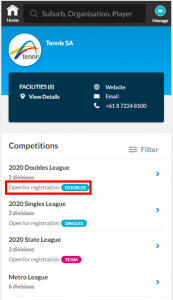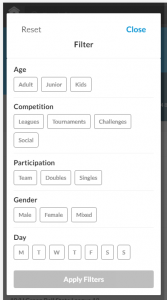The competition list on an organisation profile will only list competitions that the organisation is the competition administrator. Listed competition displayed are active (i.e. matches scheduled/being played and/or that are open for registration).
Competitions that are open for registration will appear at the top of the list and text will display ‘Open for registration’ under the competition name. Icons will display next to the text to indicate whether the competition is a Team, Doubles or Singles competition.
All remaining listed competition are competitions that are active for that organisation.
More information on a competition can be accessed by clicking the competition name to be taken to the Competition Profile (for more information see the Competition Profile guide).
If you wish to find specific/relevant competitions that meet certain criteria (e.g. Age, type of competition, gender, day of play etc.) you can utilise the filter function. Simply select the categories you wish to apply to the competition list and click APPLY FILTERS button. The Apply Filters button will only be able to be clicked once a category is selected.
Please note that when applying the Age filter, that competition organisers may have varying age brackets and the returned results are based on the competition administrator’s setup.
To remove any applied filters, click the filter icon, click RESET on top right corner and then click Close.