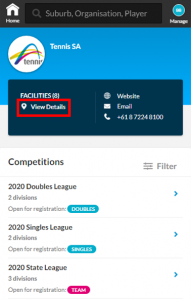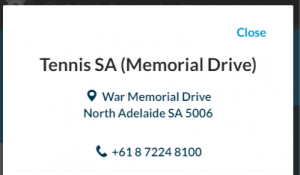When viewing an organisation (club/association) profile you will be able to quickly access the organisations facility information, website and contact information in the information panel.
If a facility address is linked, you can click the address to prompt Google Maps to view the location.
If an organisation has more than one facility, click View Details and a pop-up will appear with the listed venues. Clicking the venue address will trigger Google Maps. Clicking the phone number will prompt a telephone call if using a mobile.
If the organisation has a website linked, you can click the ‘Website’ text to trigger a new tab with the organisations website.
If the organisation has a contact email listed, you click the ‘Email’ text to trigger a new email with the organisations contact information.
If the organisation has a contact number listed, you can click the phone number to trigger a phone call on mobile devices.