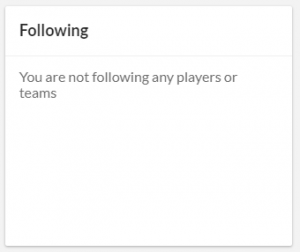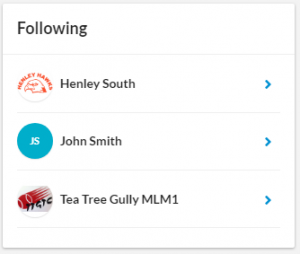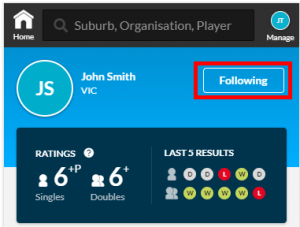In the Following section “You are not following any player or team” will be displayed if you are not following any players or teams.
If you are following players or teams they will appear in the Following section. You can click the person/player to be taken directly to the respective profile.
To follow a team or person, when viewing the team profile or person’s profile click the +Follow button.
The button will update to Following and the team/person will be added to the following section of your dashboard. You can search for a player via the search bar feature or in a team profile. To find a team, search for the organisation that is administering the competition and find the competition they are participating in and click the team name to access the team profile.
To unfollow a team/person, click the ‘Following’ button and it will reset to +Follow and remove the team/person from your Following list on your dashboard.