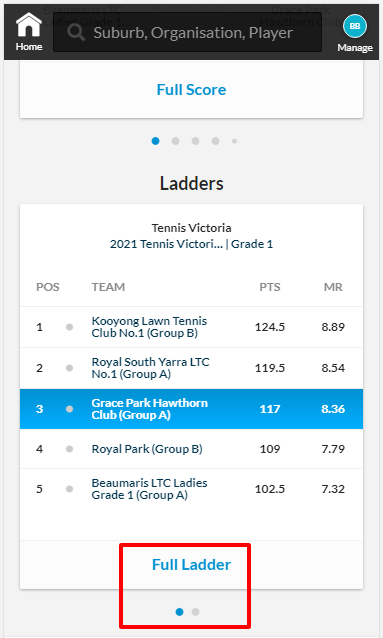Competitions that you are actively participating will display a summary view Ladder on your dashboard. The summary view shows your position and the four best other positions in the competition. For example, the if your team is 6th on the ladder, the summary will show the top four positions (1st, 2nd, 3rd, 4th) plus your position.
After each round is completed, ladder position movement is indicated next to the team name. Green icons indicate movement up positions, Red icons indicated movement down and Grey icons indicate no position change.
The blue dot below the Ladder display indicates the visible card and the grey dots indicate further viewable ladders should you be participating in multiple active competitions.
To view the detailed ladder for the competition, click Full Ladder.