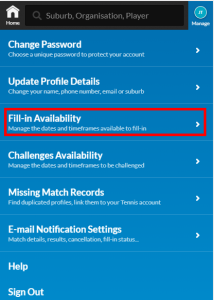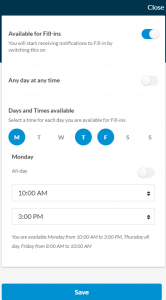Setting your fill-in availability will let your club or competition administrator know if you can be contacted as a fill-in player for matches. To manage your fill-in availability, click the manage icon and then click Fill-in Availability.
Upon clicking on Fill-in Availability, below screen will appear
If the toggle is off, you will not receive automated requests to fill-in.
Note you can still receive direct requests from people you know via text message when the toggle is off. You can toggle on/off the ANY DAY AT ANY TIME’ to receive requests to be a fill-in for any day or time.
If ANY DAY AT ANY TIME toggle is off, you can select your specific day/time availability by picking a day and selecting your available time. The day that you are currently viewing is indicated by a white circle with blue outline, and the filled blue circle indicates a day where you have specified availability. You can select specific times for each day or toggle on/off ‘All day’ for the days you select. To clear selected times, click the X.
Please ensure you have selected all your days/times available before clicking the Save button. Once Save is clicked you will be returned to your dashboard