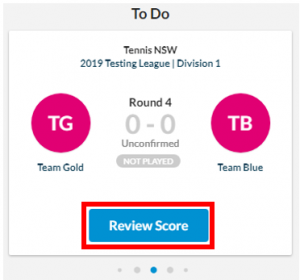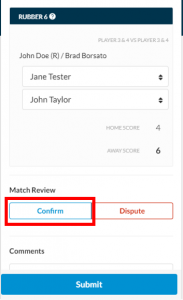If your opponent has entered a score for a match played, a Review Score match card will be visible in your To Do section on your dashboard to confirm the result.
Please note that dependent on the competition administrator settings, score entry may be limited to captains/team manager/club only. If no matches are displaying on your dashboard for the competition you are participating in it may be that you have a duplicate profile – click here for how to find Missing Match Records.
To review the scorecard and result, click the Review Score button as shown below:
When reviewing the scorecard, you will not be able to edit any information other than your own selected players, and then confirm/dispute the result. Check the selected players for your team are correct. If required, edit player selection, or enter correct player information. Please note that if you edit any selected players, the opponent and League Manager will be notified of the changes.
Check all scores, and player’s selections are correct. Once you have reviewed all information in the Match Review section you can click Confirm, or Dispute if there is an issue with result, players or match. Please refer to the Disputing a Result guide for further information on the Dispute function.
Once the scorecard is completed, you can leave a comment in the Comments section. Please note Comments will be visible on the scorecard for users to view.
Once Confirm/Dispute is selected, click Submit. You will be taken to your Dashboard and the match will now appear in your Past Matches section.